¶ Login page
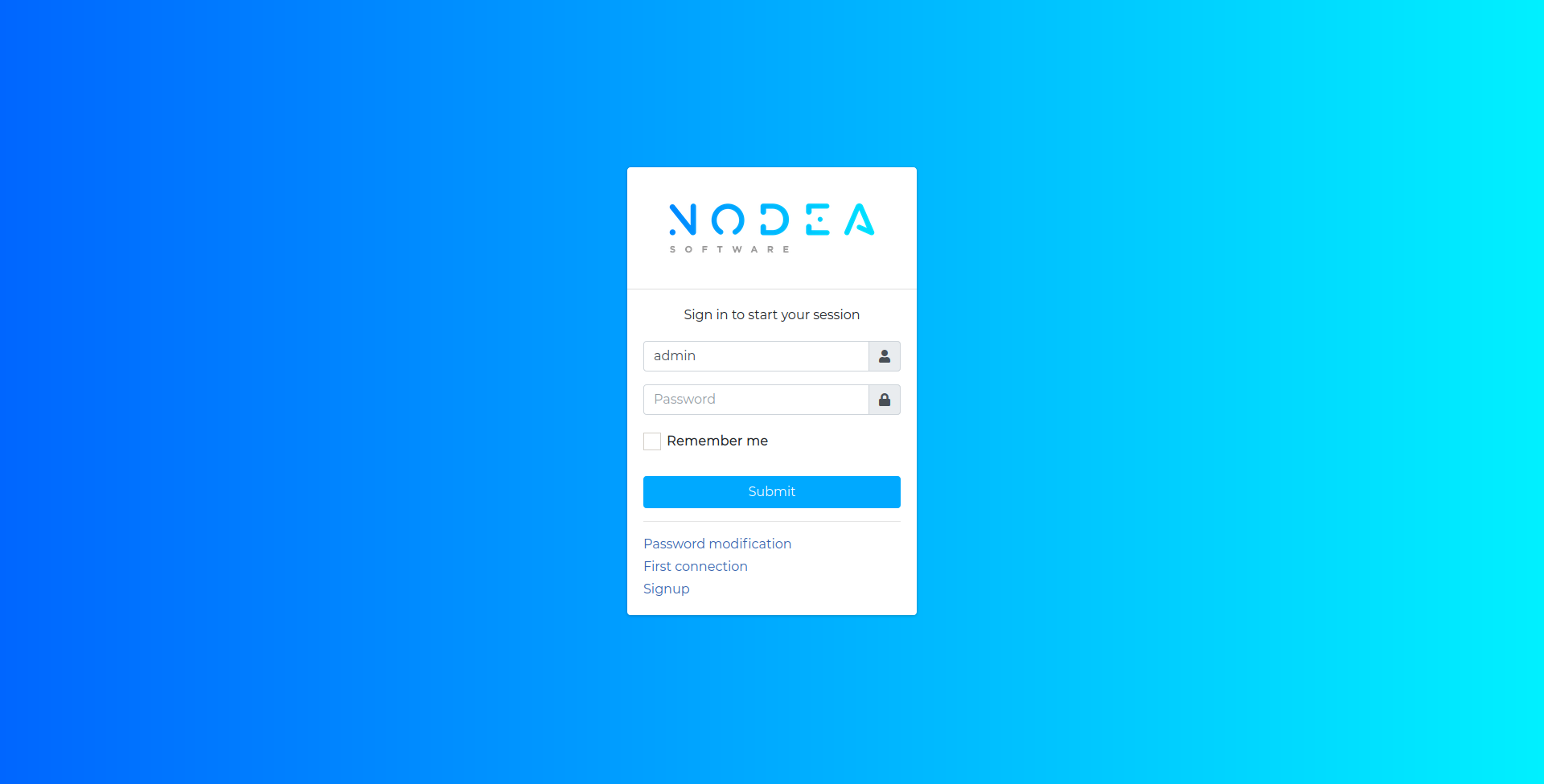
Login page is the first page that you will see when you browse Nodea generator. First of all welcome!
At this time 3 situations are possible:
- You already have a login and a password and you can connect.
- We have already created an account for you and in this case all you have to do is complete your first connection procedure.
- You don't have an account, so you need to register and in this case just fill out the signup form.
¶ Signup
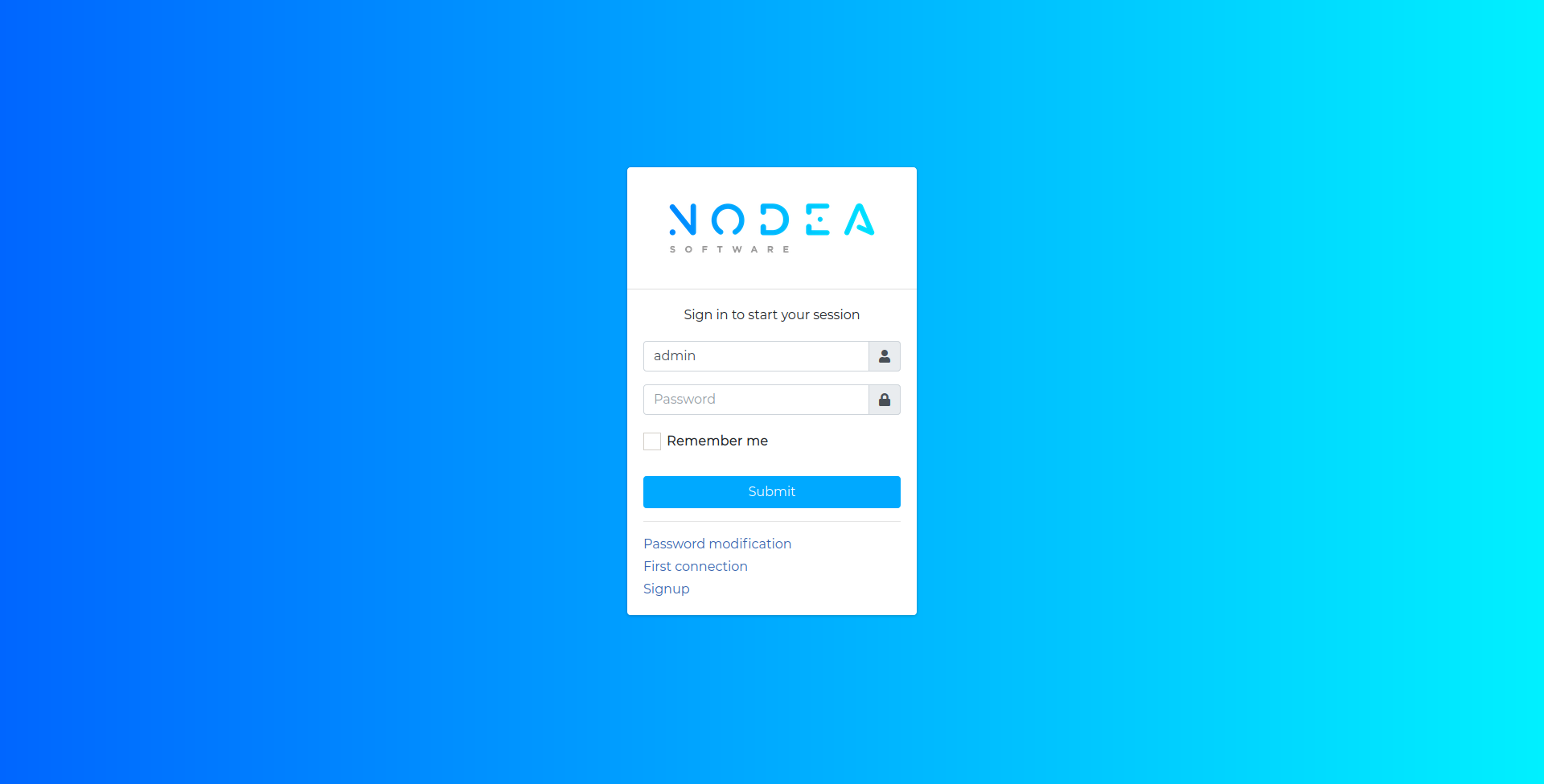
If you are starting with a Saas installation, you need to sign up first, and then confirm your email address by clicking the link in the email you will receive.
You also need to confirm your Gitlab account (follow the instruction received by email).
Important: It is important to confirm your Gitlab account before generating your first application, otherwise it will not be possible to generate the remote repository.
¶ First connection
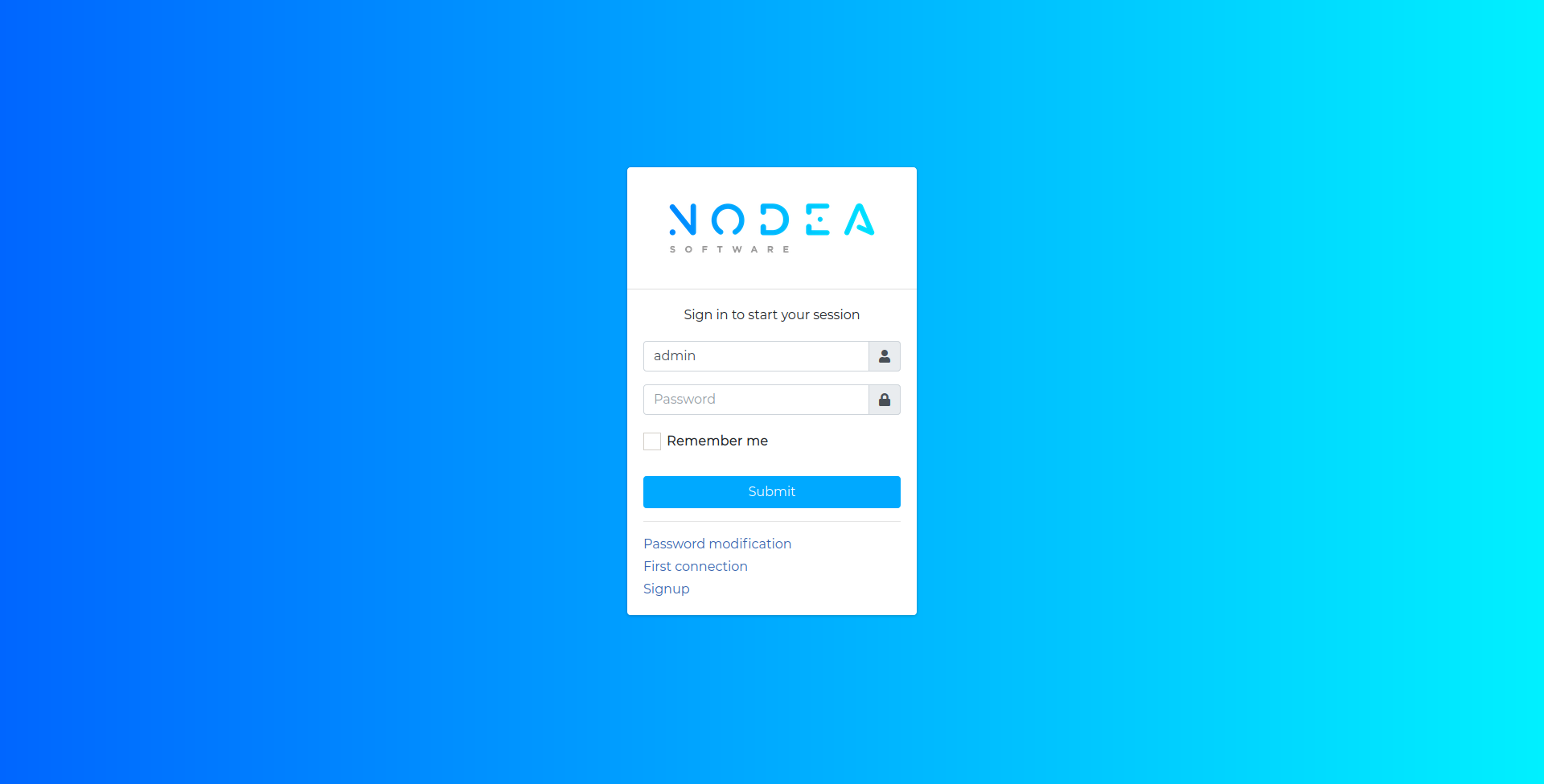
If you are starting with on premise installation, you first need to activate the admin account though the link “First connection” : enter the login “admin” and default email address "admin@local.fr".
If you have signup or if an administrator has already created your account, then you can simply fill in the “First connection” form with your login, email and password.
Your password must respect the following format:
- 8 characters minimum
- At least 1 digit
- At least 1 capital letter
- At least 1 special character (! @ # $% ^ & *)
¶ Home page
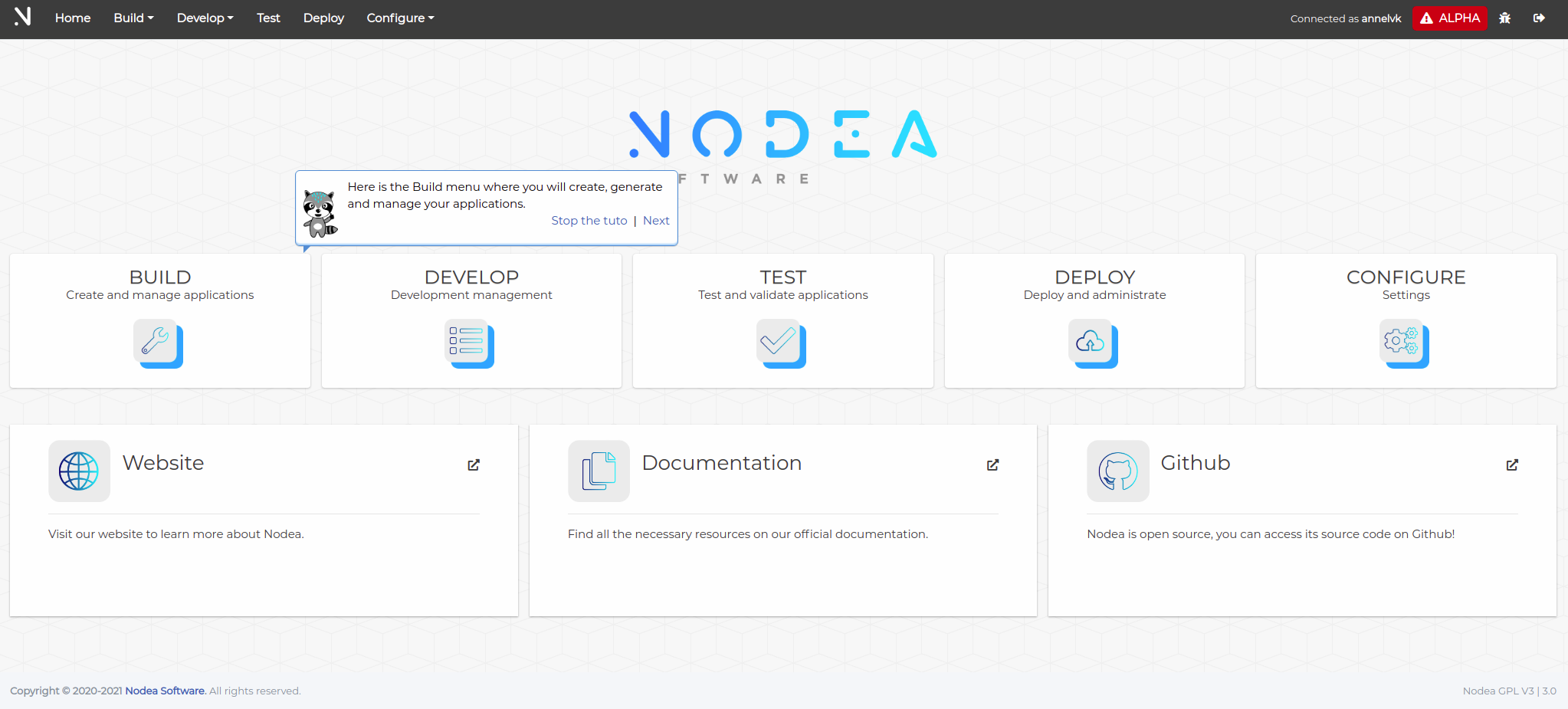
You are now connected.
Please start discovering Nodea Studio !