When you are connected to Nodea Software, all features are accessible from top menu and widget's home page.
Follow the guide and read the tutorial to discover them one by one.
¶ Home page
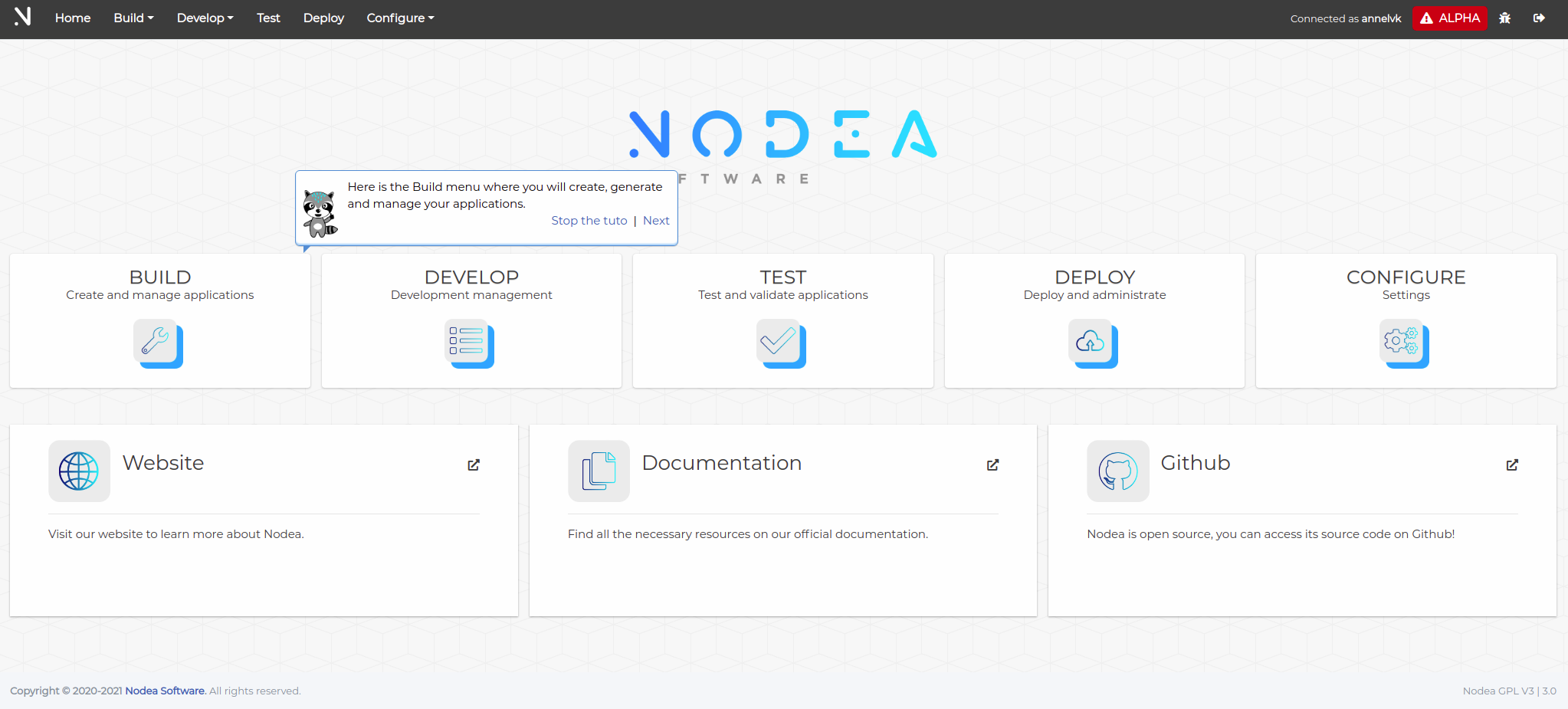
Home page provides access to the following platform modules :
- BUILD: You can create a new application, generate it with an instruction script or import an existing application.
- DEVELOP: Connected to the Gitlab server using Nodea Saas version, you can define development tasks, prepare versions and follow the development process.
- TEST: Still under development.
- DEPLOY: Still under development.
- CONFIGURE: Access your personal data and change language settings (french / english).
Useful links are also provided to help navigation.
¶ Build
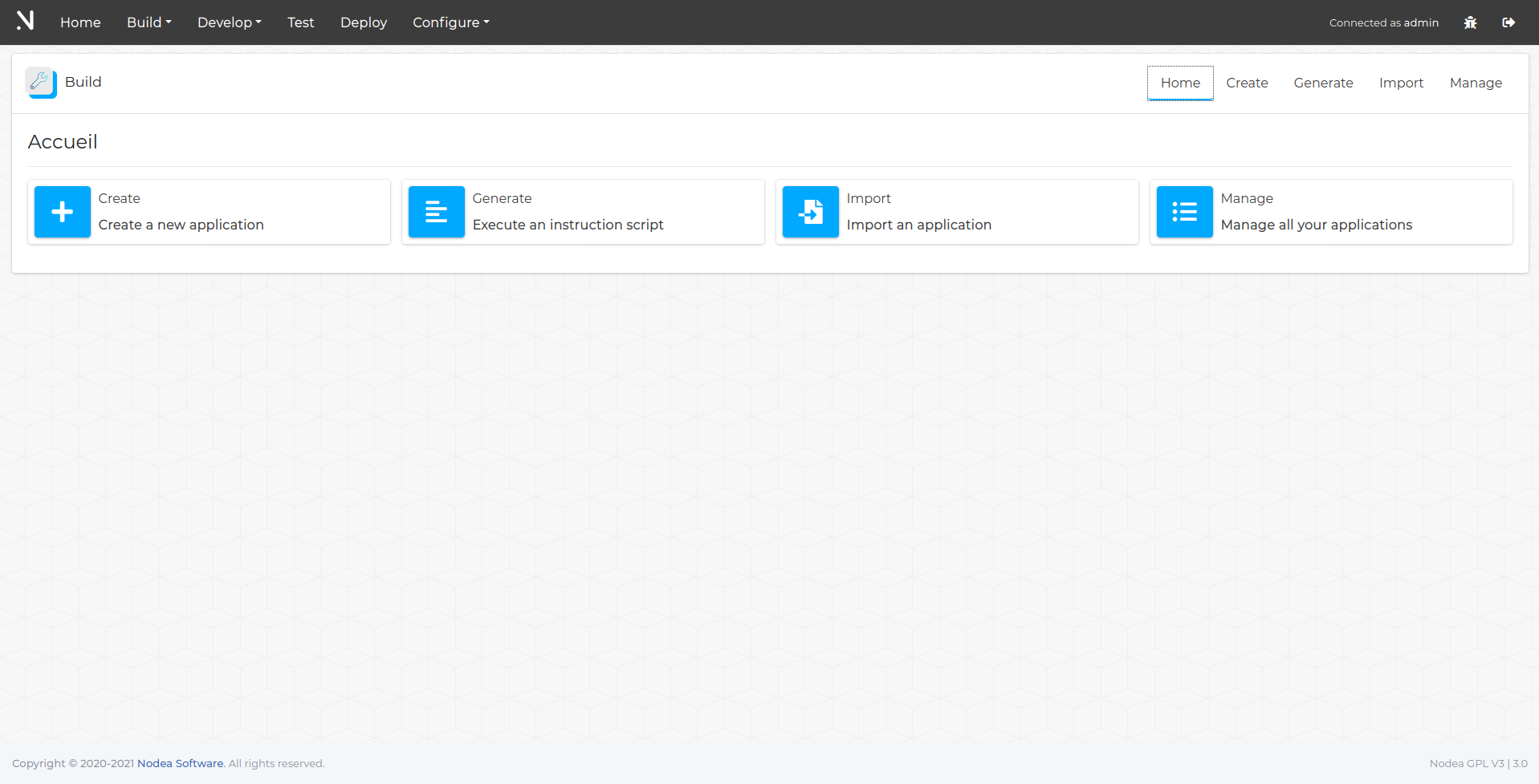
The build module is used to generate, import and manage the applications.
Create: Create a simple application by giving only its name.
Generate: Generate an application from an instruction script.
Import: Import an application from another Nodea environment.
Manage: Allows you to view your applications, you can export them as well as delete them.
¶ Develop
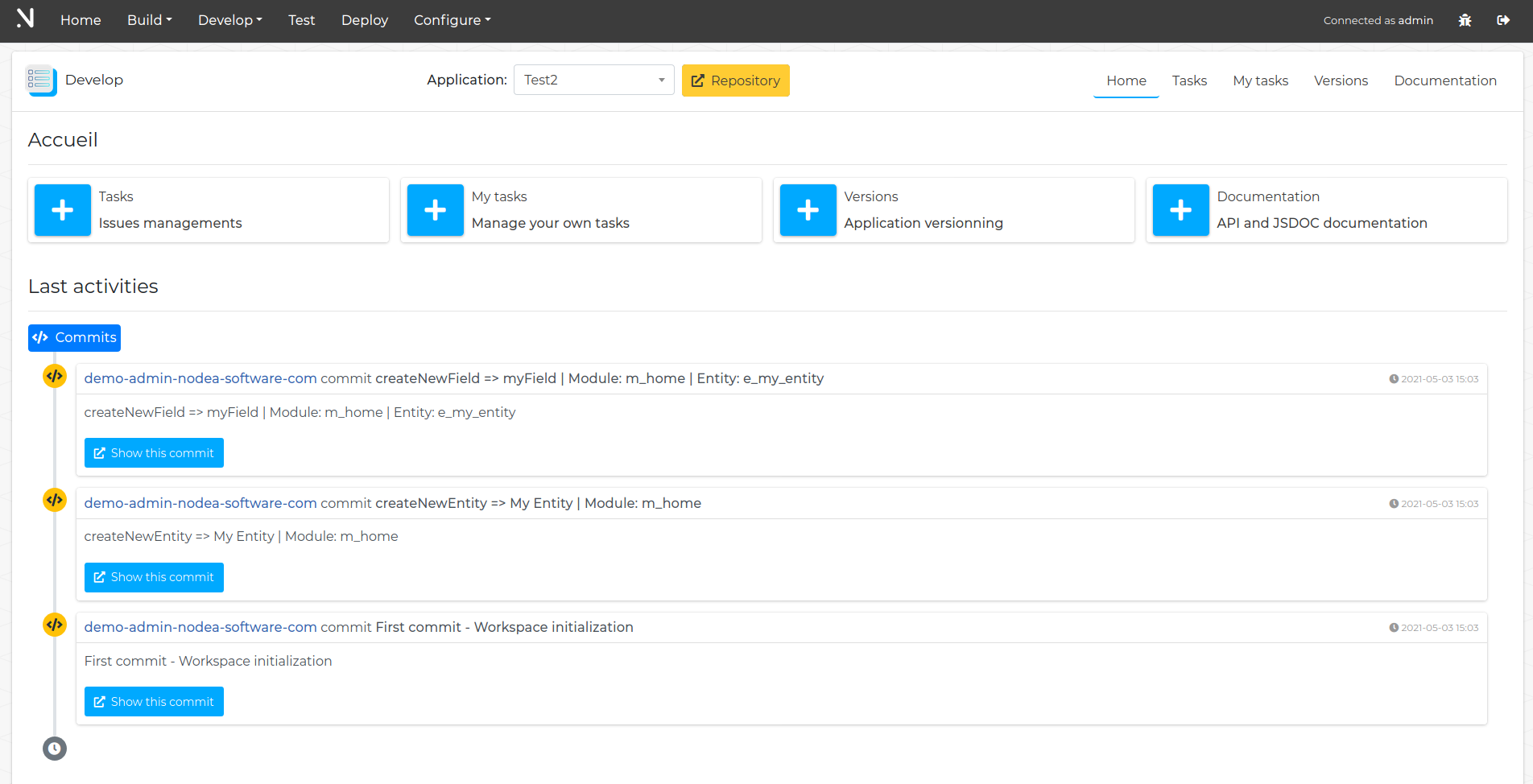
In this module you have an overview of the connection with the code platform.
Tasks: Allows you to display all the project issues
My Tasks: Similar to Task but filtered on your account.
Version: Used to display and manage the different versions of the project.
Documentation: Allows access to API documentation as well as the JSDoc of application source code.
¶ Configure
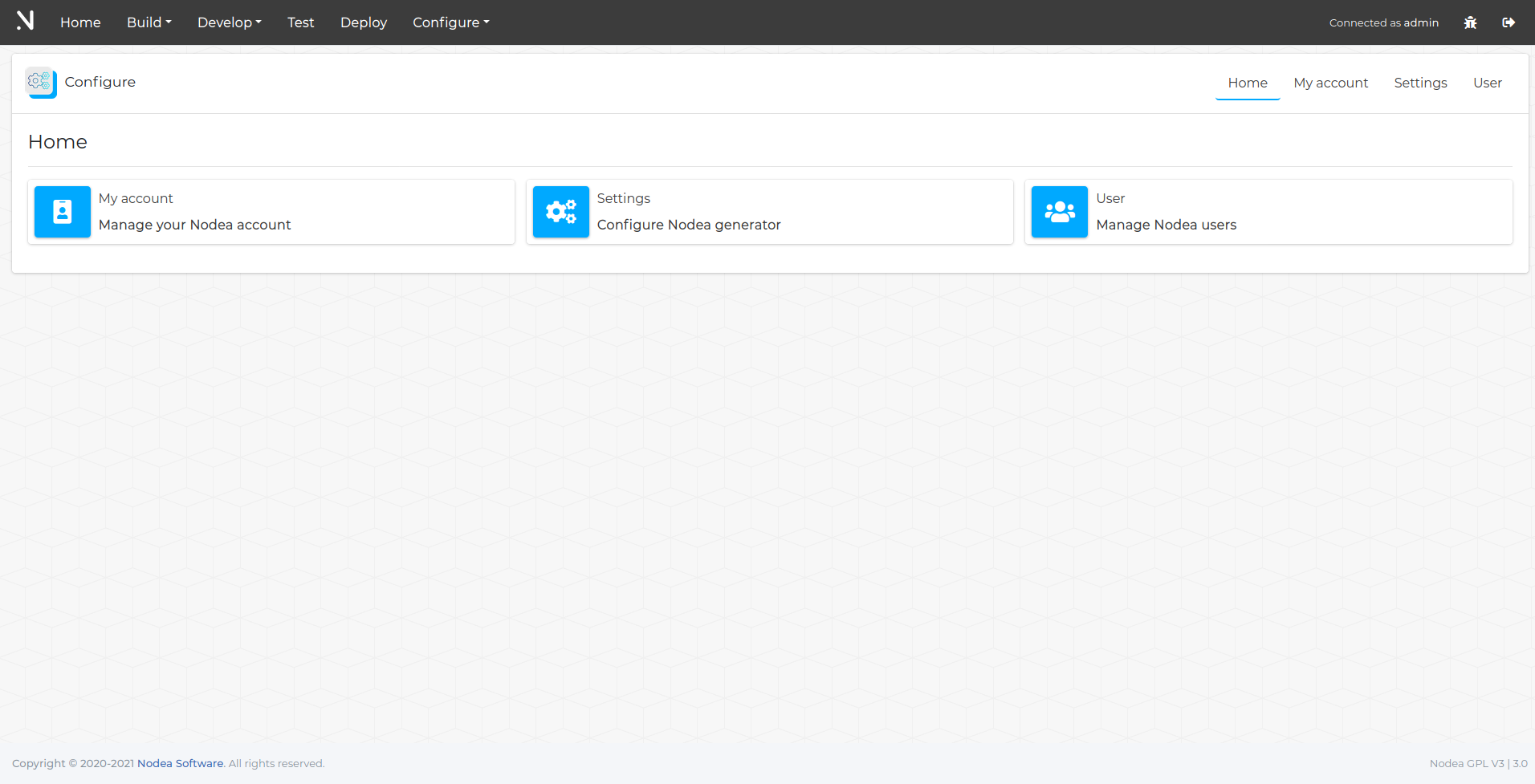
This module allows you to configure the generator and if you are an administrator it allows you to manage the users.
My account: Manage your personal information
Settings: Manage your global generator settings (Language, Dark mode)
User: Only for the administrator, allows to manage all the users of the generator.