¶ Components
Components are distinct elements that can be added to an entity, a module or an application. The available components are:
- Tracking or Traceability component : store all the changes done on the data ( with datetimes and author )
- Filestorage : Store files locally in a data entity
- Agenda: manage event for each users. DIplays as a calendar or timeline.
- Address : Address Search and Standardization
- Status : add workflow in an entity
- Document template : generate a file (docx and PDF) displaying data's entity.
¶ Tracking
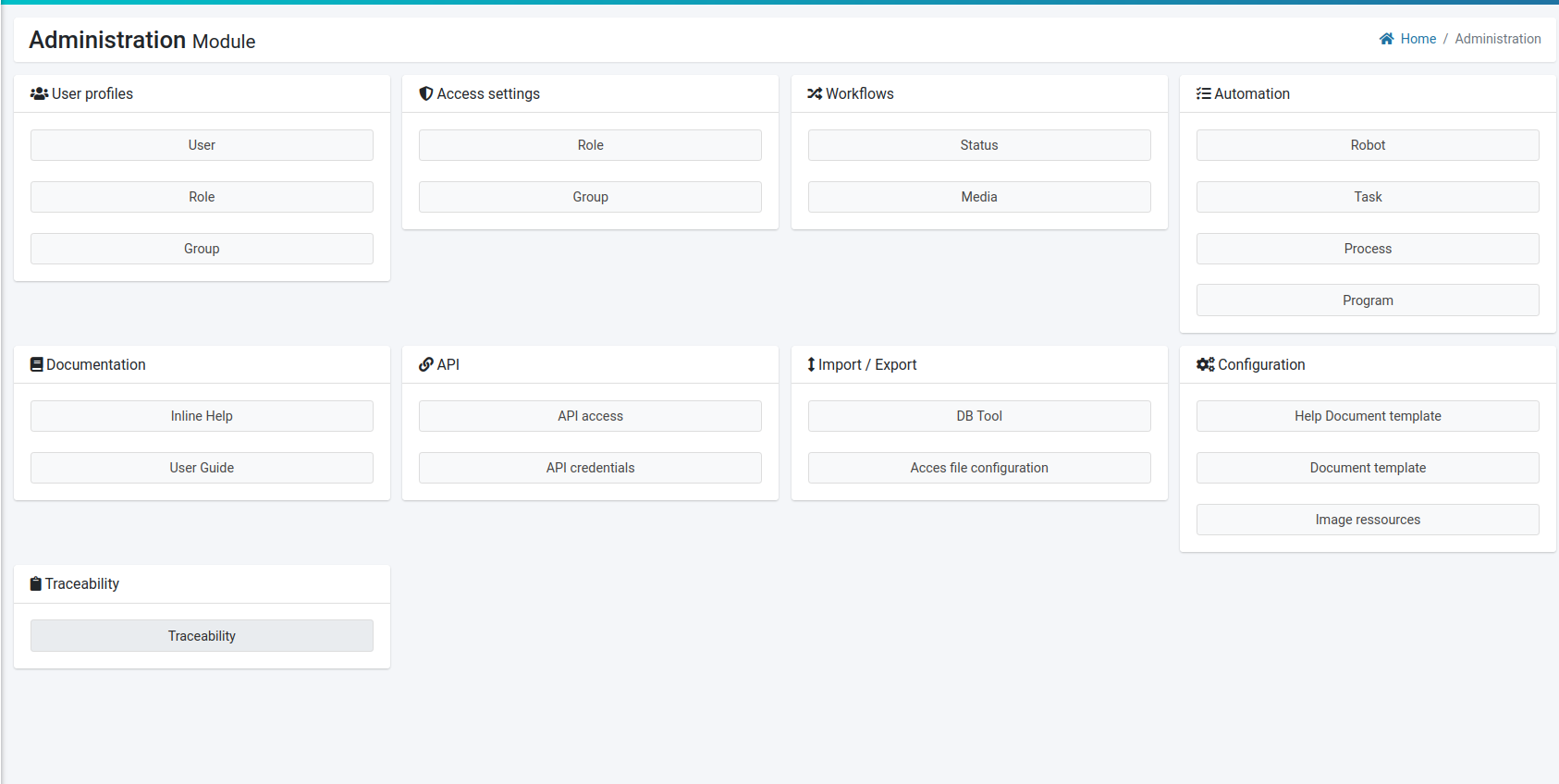
A new function “Traceability” is available in administration module on your generated application. This is where an admin user can access to all the changes on the data stored in the application.
Data tracking is available on any kind of data entity inside your application. You just have to activate it using the appropriate instruction.
A new config file is available and fulfilled after the use of the tracking instruction. You can access the file through the source code editor.
Here is the kind of result you may get if you activate the tracking on an entity.
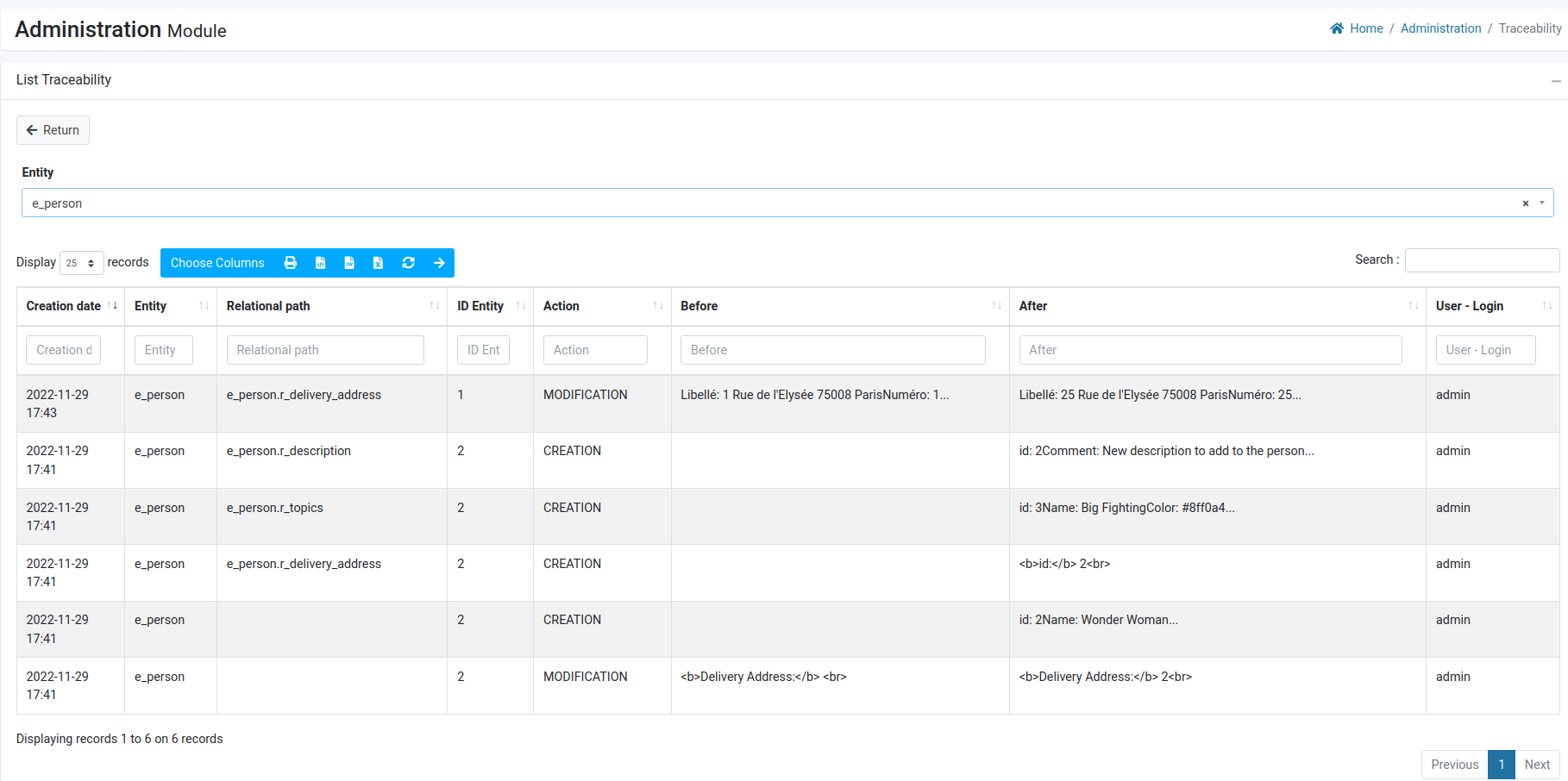
¶ Filestorage
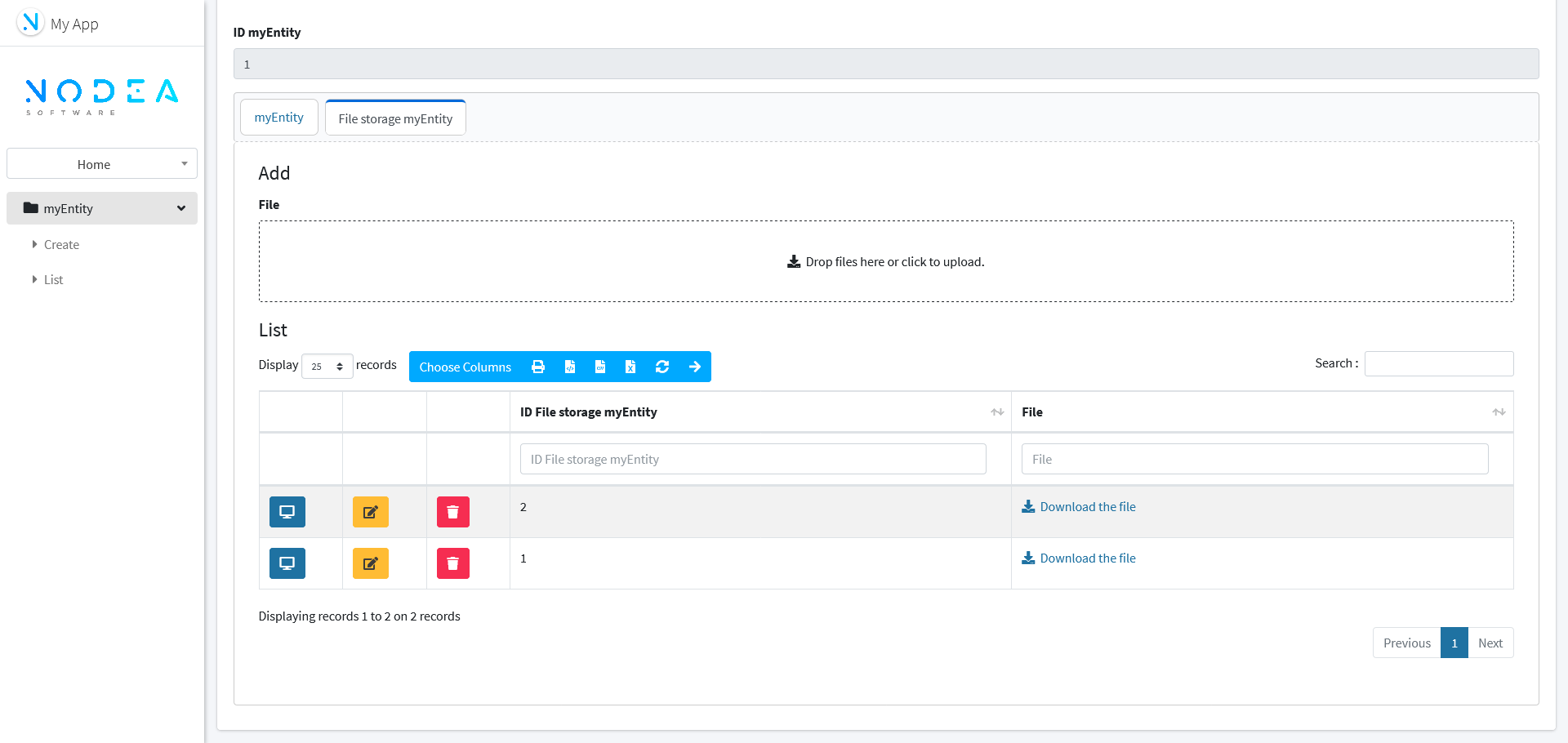
This component allows you to store files in the application. All file formats are supported. It will be added to an entity as a new tab which offer the ability to add file with drag and drop function or by selecting the target file with the system interface.
All file formats are supported however the upload limit is set by default at 2 Mo.
This component does not need to be set in the administration part of the generated application.
¶ Address
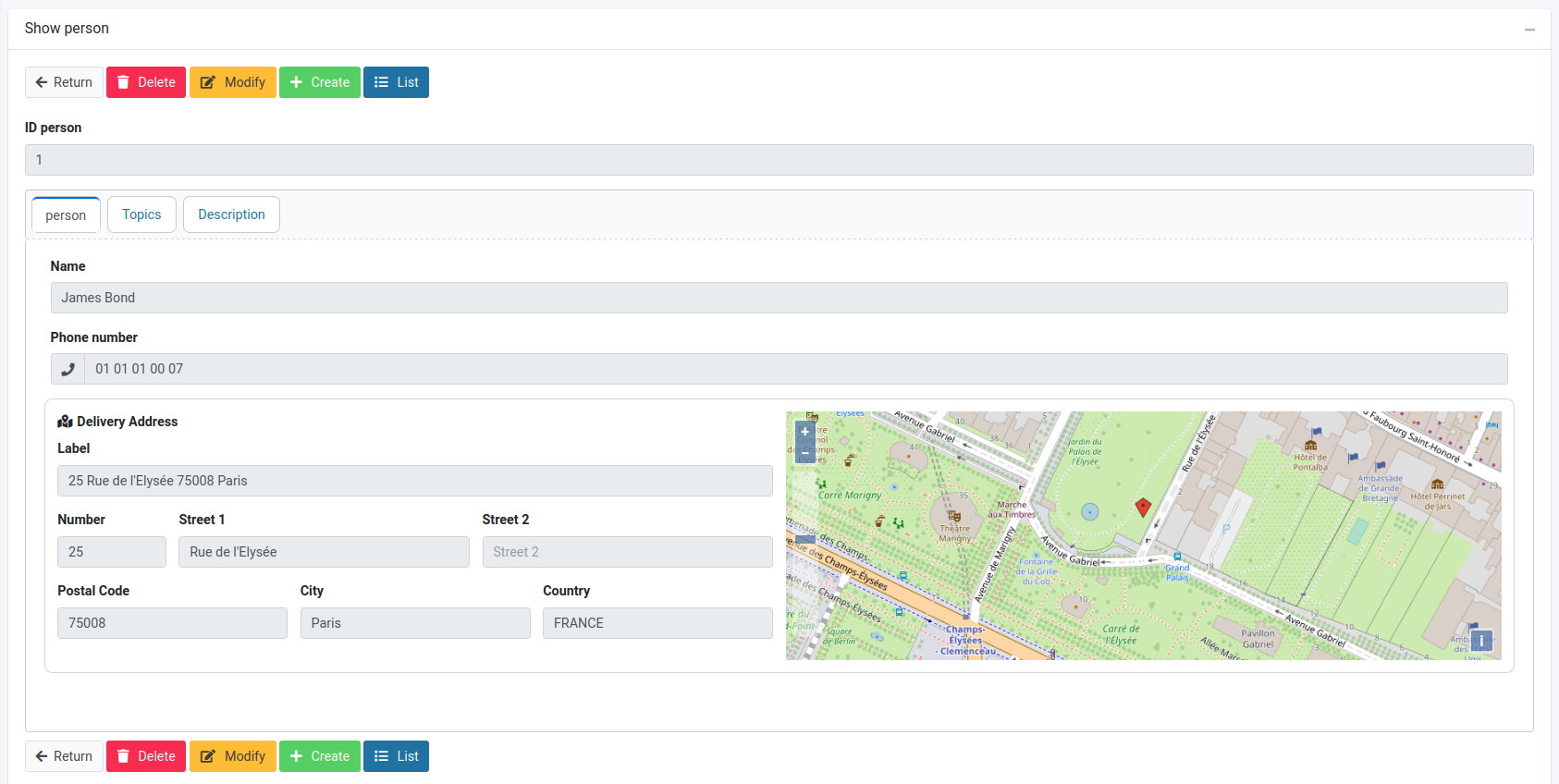
This component will be added to an entity and offer the ability to add an standard address by use the BANO (Base d'Adresse Nationale Ouverte) and display a map from OpenStreetmap.
¶ Agenda
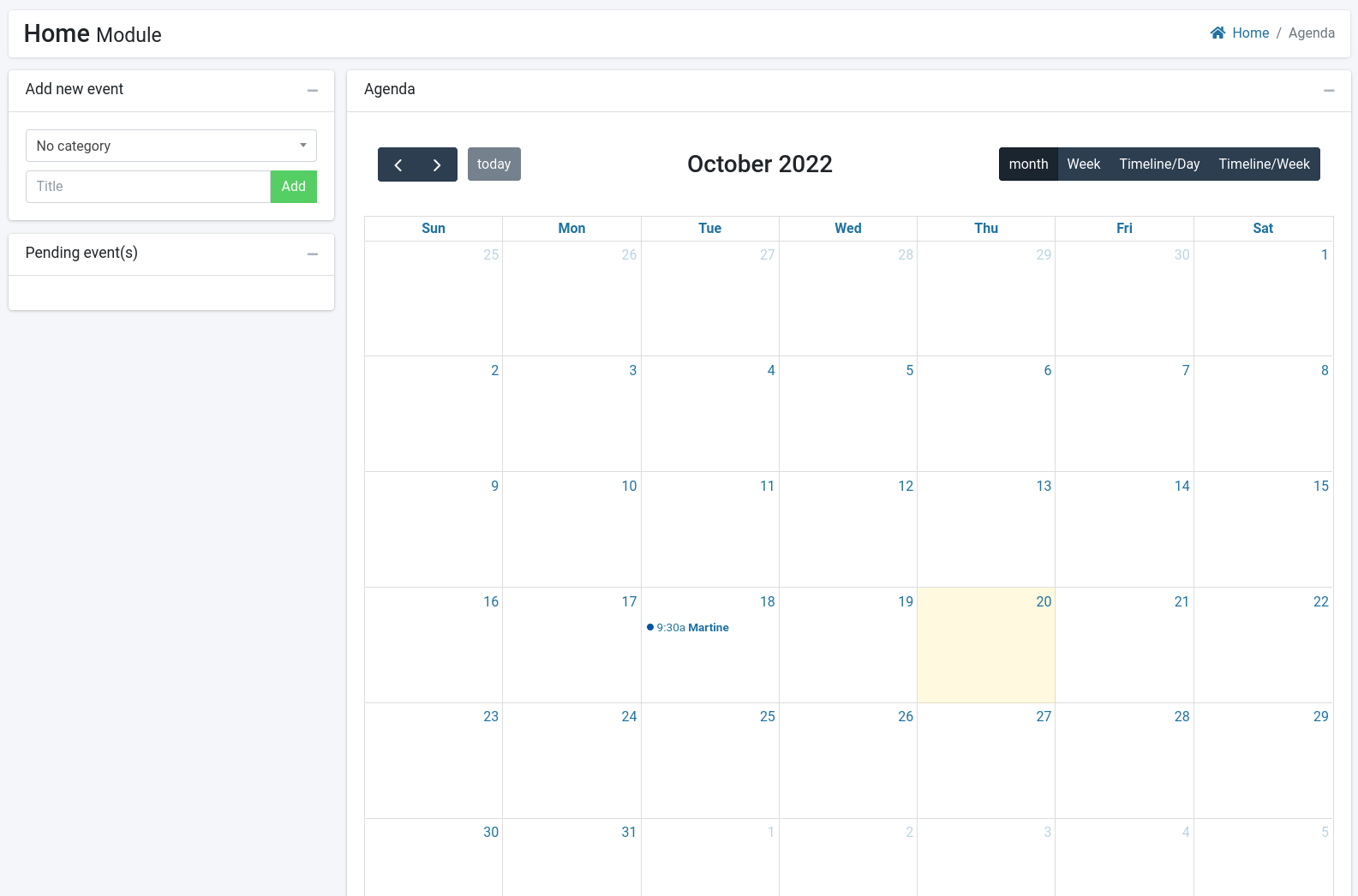
This component will be added as a new module to your application.It allows to create events for application users.
Agenda can be displayed as:
- A calendar (monthly, weekly or daily).
- A timeline
- A list of events
¶ Status (Workflow or state machine)
The status component is added to the current entity. It allows you to manage a workflow and generate actions.
The status component comprises:
- A "Status" field added to the current entity;
- A History sub-entity to list status changes carried out;
- A Media entity used to define actions (notification, email and sms);
- A status entity making it possible to define the statuses and their children;
You will have to set this component from entities Status and Medias in the administration module.
Additional information and settings
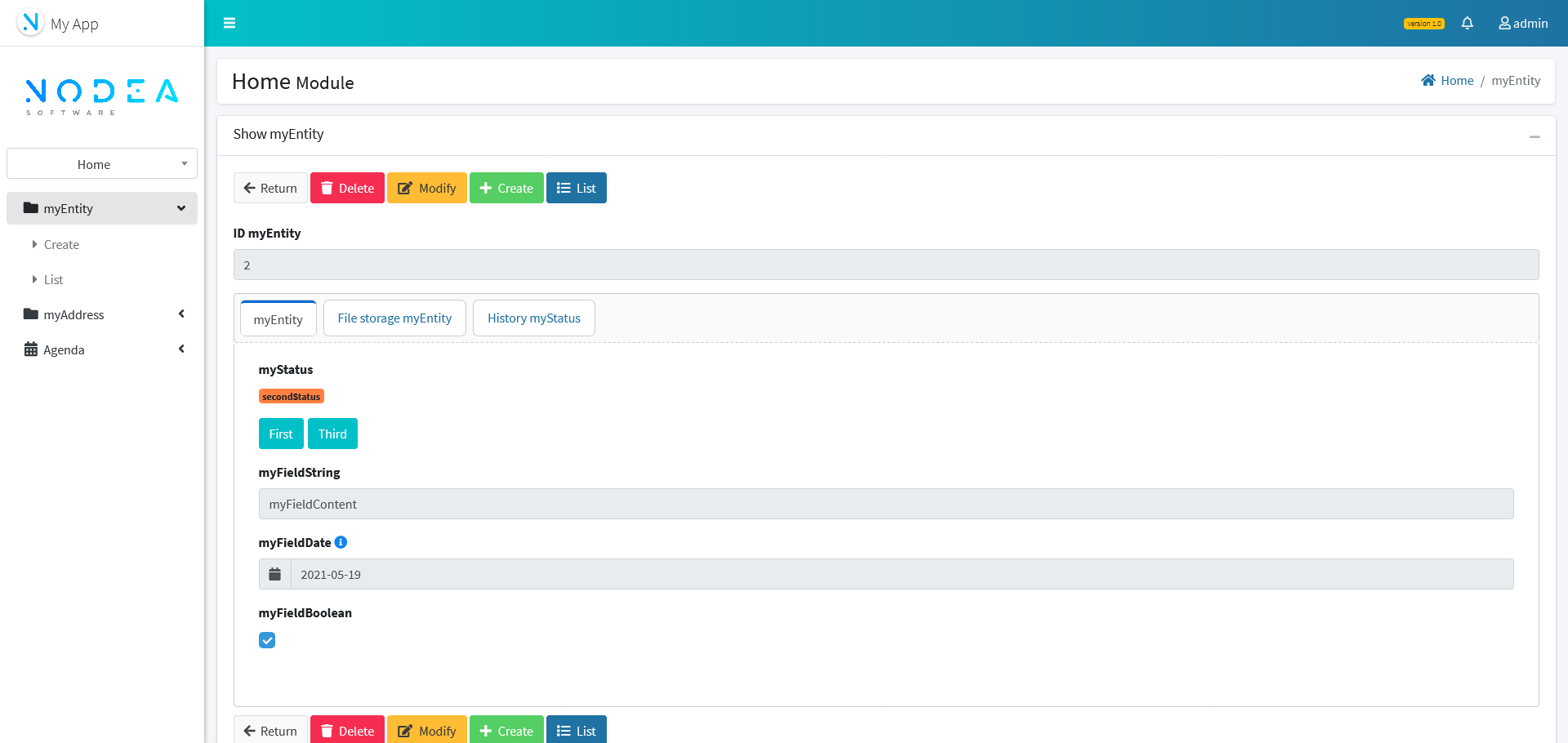
¶ Document template
The document template component is added to the current entity. It allows you to generate a document in PDF or DOCX format.
You will have to set this component from entities Document template in the administration module.
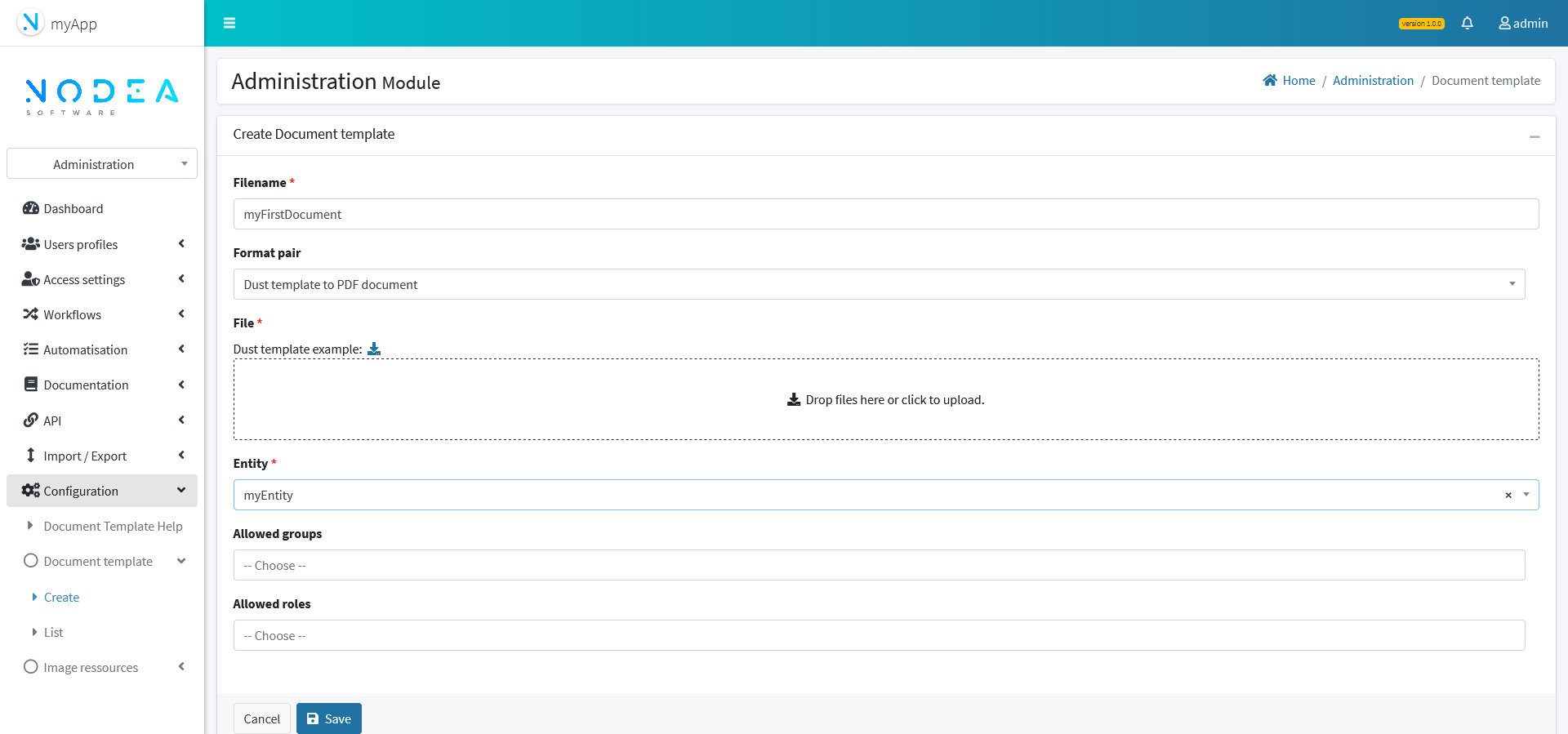
Additional information and settings