¶ Introduction
Here you will find all the terms and expressions used in the context of Nodea Software.
These terms will be used quite often in the documentation, so it will help you to know them.
¶ Glossary
| Term | Explication | Screenshot (If necessary) |
|---|---|---|
| Generator / nodea | Means Nodea Software product as a whole where you log into. Different from the generated applications ! | |
| Application | Means any generated application by nodea. This is the app you can see in preview mode. |
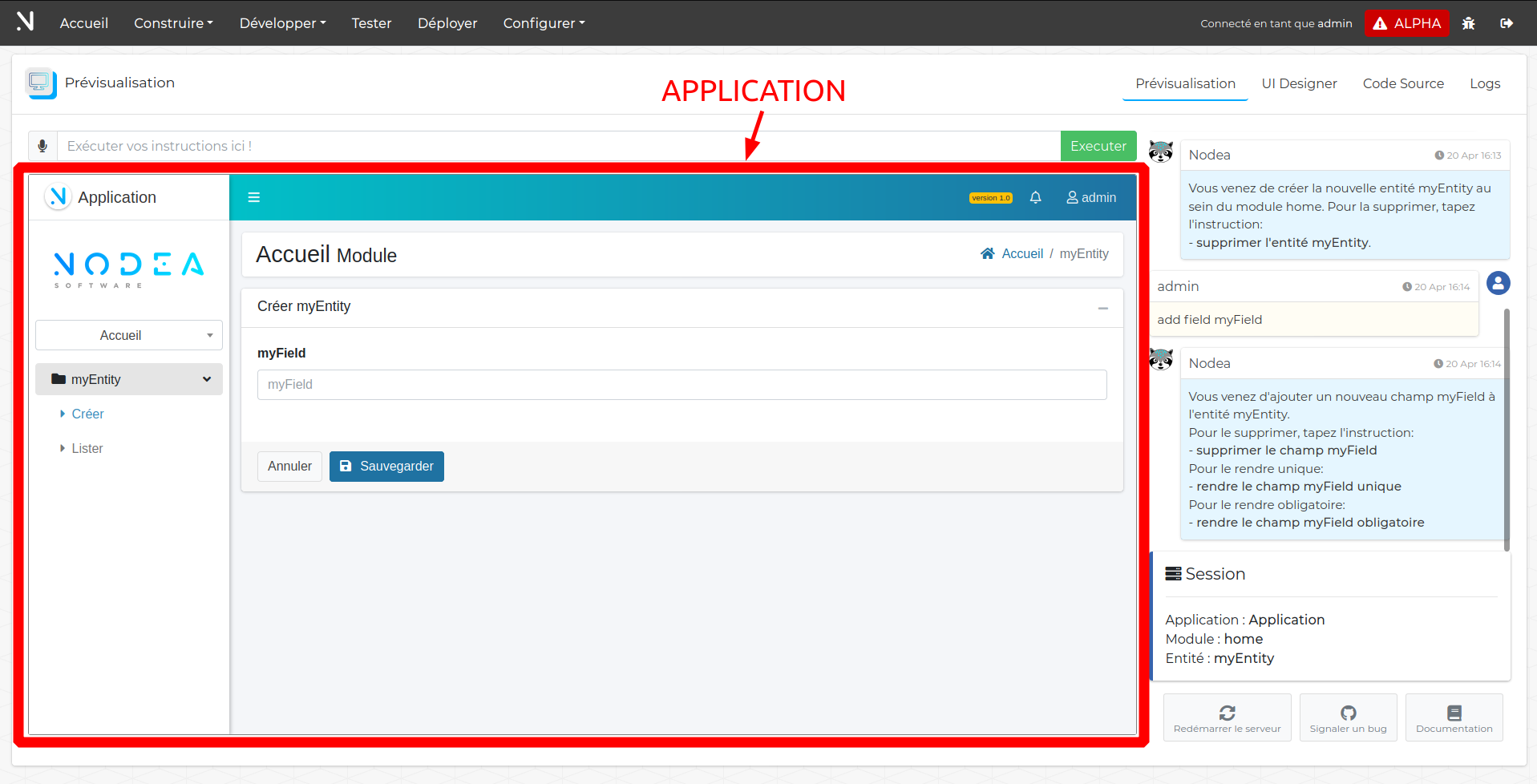 |
| Module |
Means a module of an application. A module represents one of the application menus. When you select a module from the drop-down menu, a new home page is displayed and shows all the entities defined in the module. There are 2 default modules in an application: Home and Administration. |
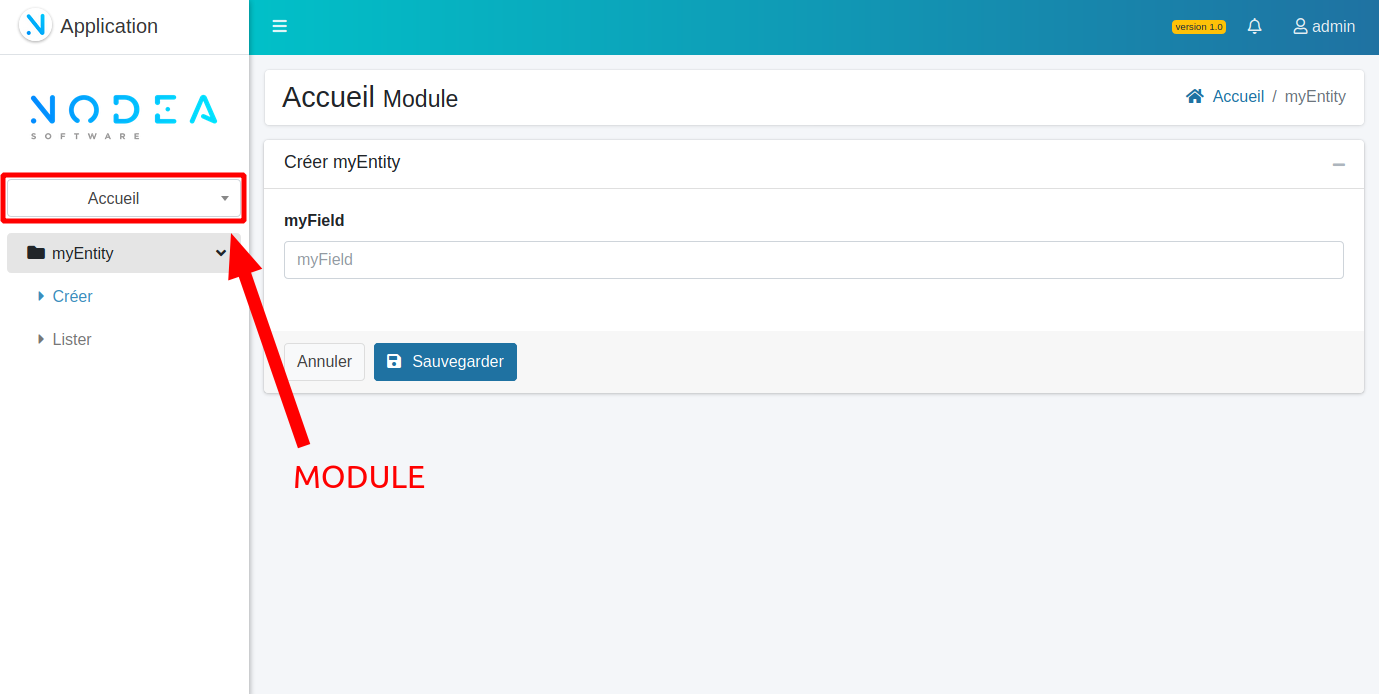 |
| Entity | Represents a menu. An entity is equivalent to an object or a table in the database. Entities is made of fields and components, and enable to store application data. |
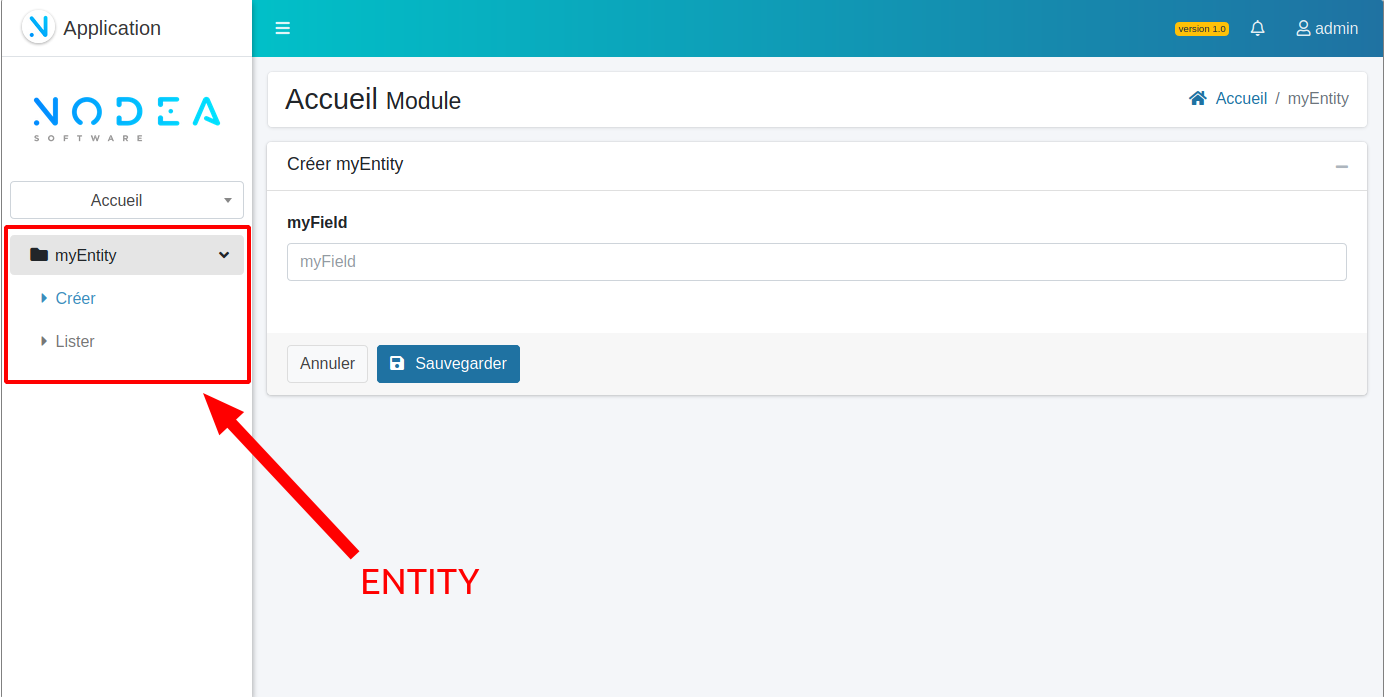 |
| Field | A field is an data object attribute, it represents a column of a table in the database. |
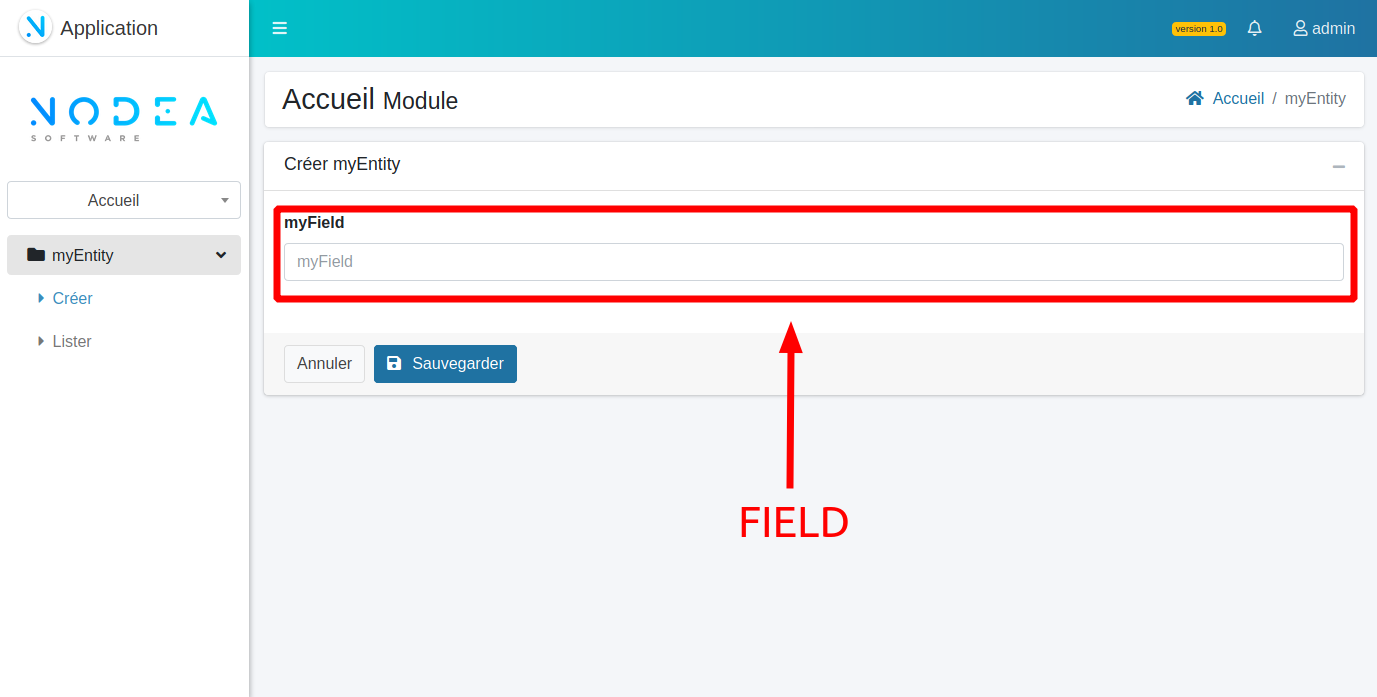 |
| Component |
Components are sets of instructions coming with integrated specific source code in order to add a complex element in an application. Example of component: Agenda, Address, Document template, ... |
|
| Custom dev | This expression means custom development in the source code ( business rules, new pages, etc.). All the part of source code that is in the app directory. | |
| Studio | Simply means the Nodea generator environment, it is in the studio that you will create applications and also execute Nodea instructions. | |
| Cloud | The Cloud environment is default environment where you can deploy an application from the Studio (using the “deploy” instruction). It can be used to independently test the application or be the production environment of your application in some cases. |