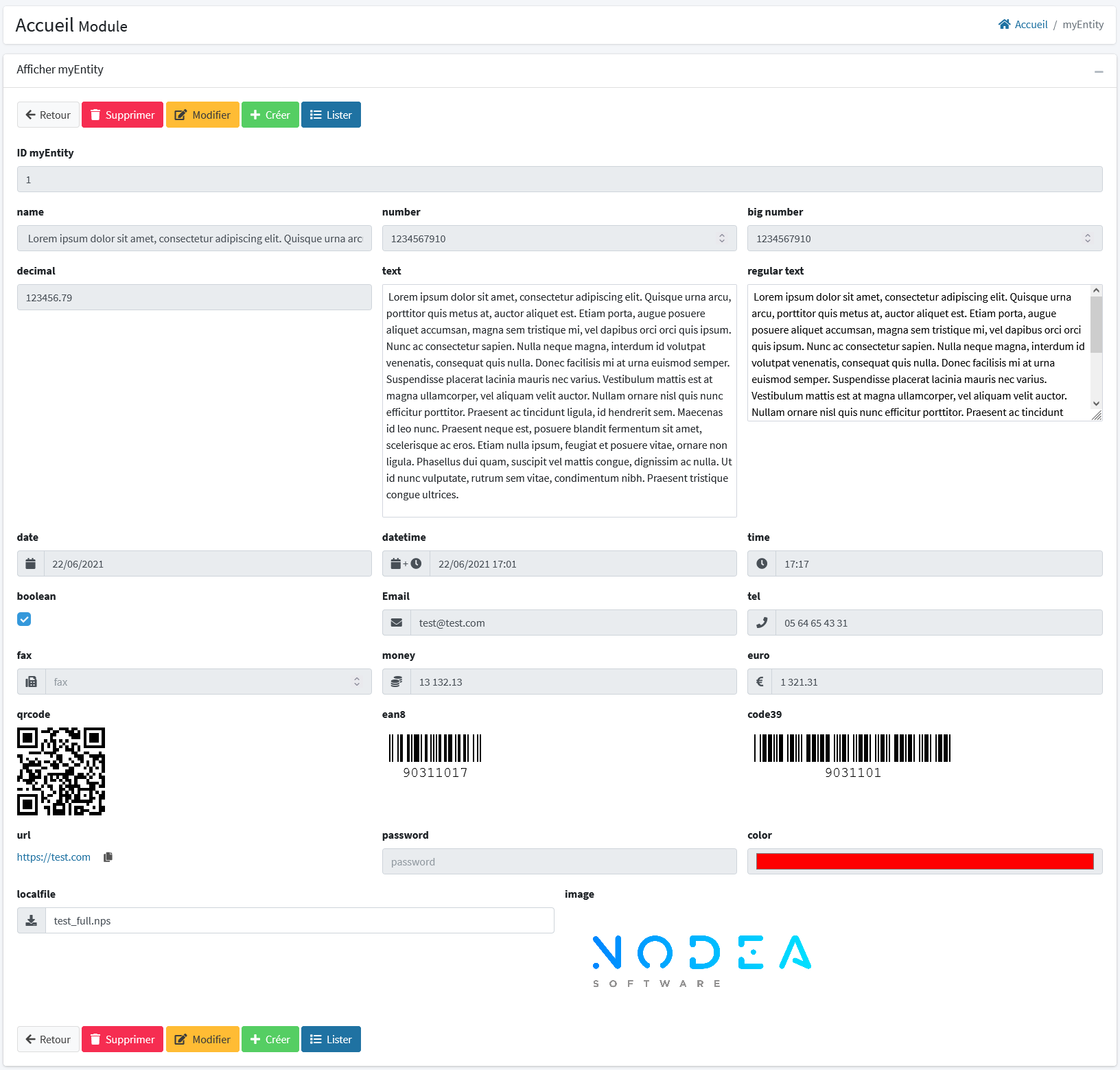Once logged in, the user goes directly to the Home module. The main items are :
- Modules and the module selector
- Entities Menu
- Links to the creation and list pages
- Widgets
Nodea generated application modules relies on two major concepts: Modules and Entities.
¶
Modules
The module is the first level of an application. It allows entities to be grouped together in the same visual space.
A module consists of a customizable pages and can be accessed using sidebar selector. Each module has a main page on which it is possible to add widgets.
Generated application are provided by default with 2 modules: “Home” and “Administration”.
¶ Widgets
Widgets are elements that can be used to represent data in graphic form or to add quick access links to specific pages.
There are four types of additional widgets:
- Info widget (default number of records of an entity) - When adding an entity to a module, the system automatically insert an Info widget in module default page.
- Widget stat (default number of records of an entity and link to the page list or creation)
- Widget last records (widget listing the last records of an entity by going up the targeted field)
- Piechart widget (graphical widget to display the data contained in a targeted field in the form of a piechart)
¶
Entities & Forms
Entities are the second level of an application. It is the representation of a table in the database. Entities support fields and components to store application data.
An entity has 4 pages:
- Creation (edit mode)
- Modification (edit mode)
- Display (read-only mode)
- Data list (list mode)
By default, menus in sidebar enables to access entity create form and list of existing records.
¶
Edition mode
When a form is being edited (input field available), a "Save" button is located at the bottom of the page and allows the user to save the input made. When the form is saved, it is displayed in read-only mode and an information message is displayed to the user.
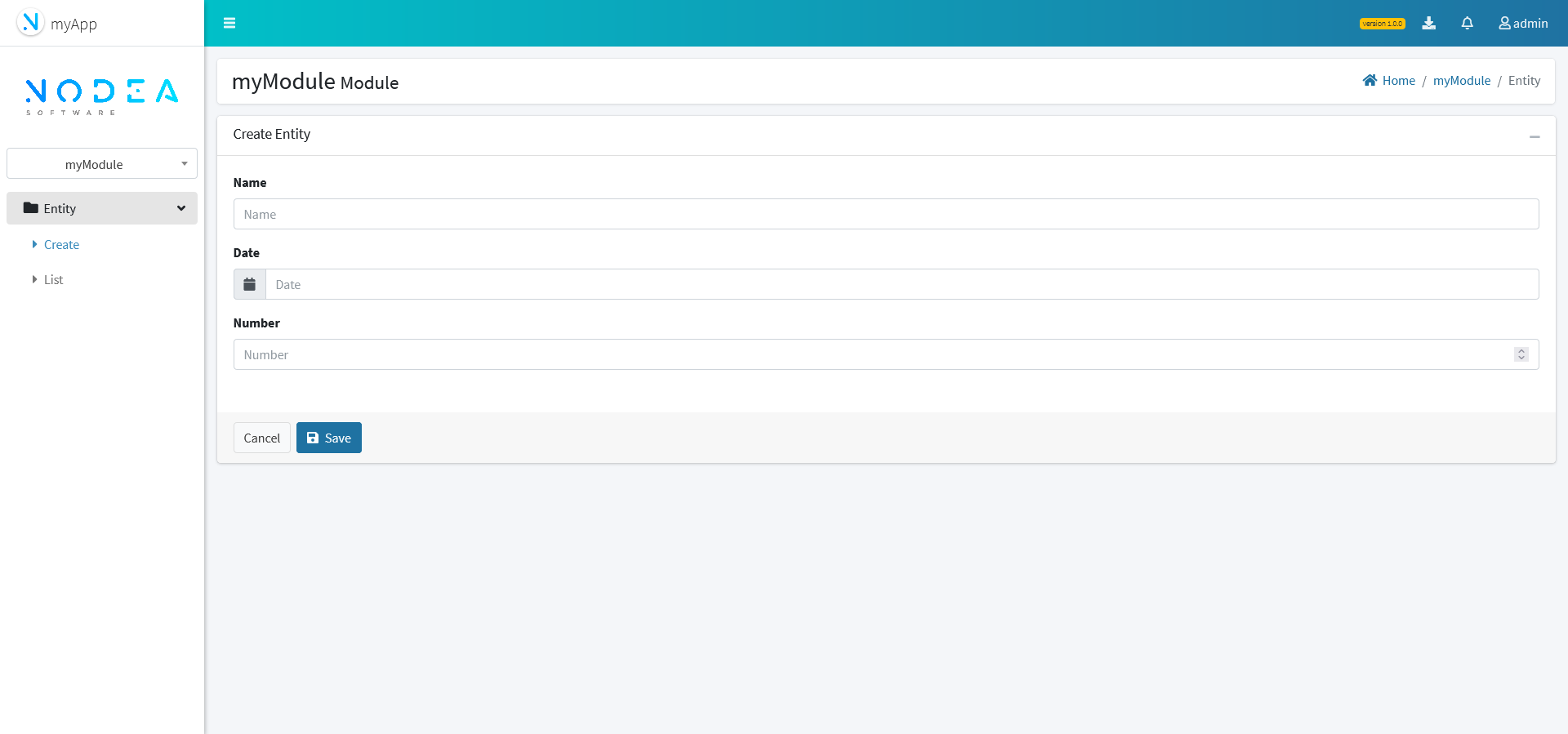
¶
Read-only mode
In Read-only mode, the page has 3 action buttons at the bottom of the page :
- Modify button to allow the user to go back to editing their data
- Delete button to delete the item displayed (triggering an alert to confirm the deletion)
Created button to open a creation form and create a new object
When a page has multiple tabs, then each tab is modified individually with the same function buttons.
If the entity has a status component then buttons to change the status value will be available (see status component)
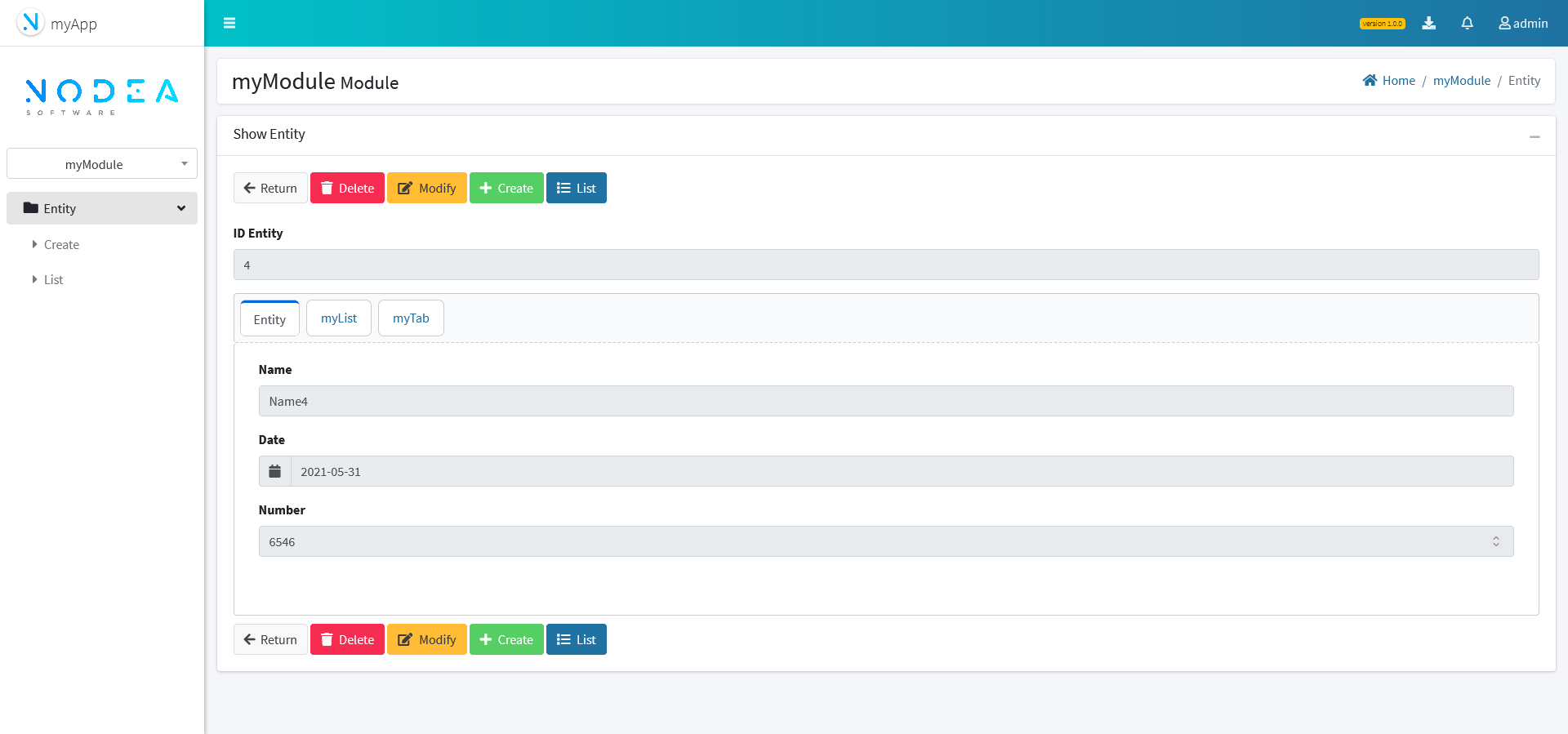
¶ Data list
When page data list, the information is displayed in a table format including the following elements :
- A pagination
- A selector of the number of lines displayed per page: 25,50,200,500
- A column choice button allows you to set the columns that will be shown in the list.
Each column can be filtered thanks to the field in the header, but also sorted
The lists have an export function in CSV and Xls format depending on the elements displayed on the screen.
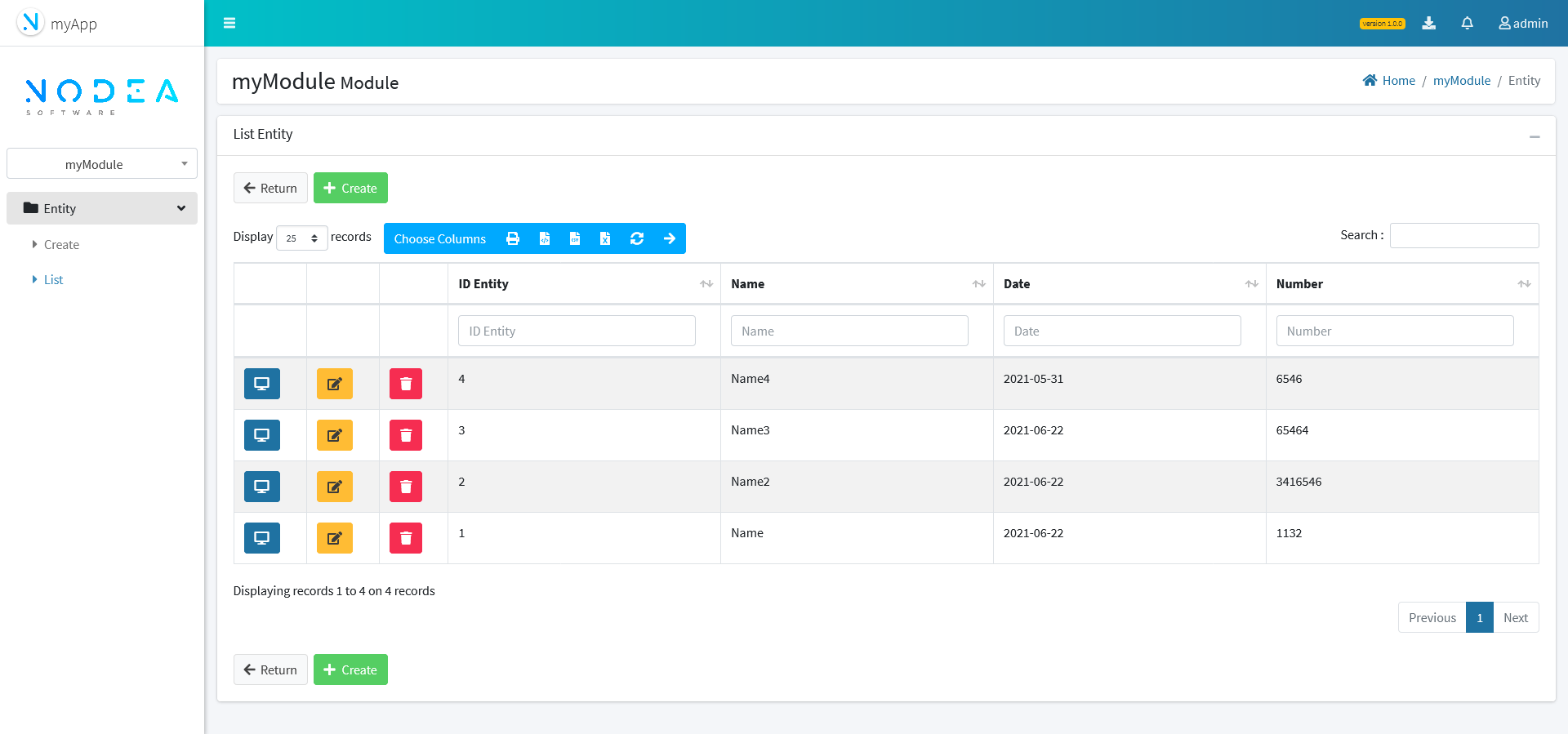
¶ Fields
Entities are constituted of fields with a type. Each field type has a specific render in application UI. There are 23 possibles field's types within entities.
A field can have attributes that can change its properties. For example, it is possible to set a field as required or set its maximum length (for string).
| Type | Definition |
|---|---|
| String | The string field is the most common input in nodea's forms. It can contain a string with a maximum of 255 characters. This string can be composed of letters, numbers and other special characters. |
| Text | The text field will allow the user to enter text without any character restrictions. This field have a toolbar for editing the text. |
| Regular text | The text field will allow to enter text without any character restrictions. |
| Number / Integer | The number field controls user entry and can only contain integer. |
| Double / Float | The number field controls user entry and can only contain integer and float number. |
| Big number | This field is similar to the integer field. However, the storable numbers are larger than in the integer field |
| Date | This field is used to enter a date using a date picker |
| Datetime | This field is used to enter a date and an hour using a date picker |
| Time | This field is used to enter an hour using a time picker |
| Money | This field is used to enter a decimal number with two digits |
| Euro | This field is used to enter a decimal number with two digits |
| Password | This field is used to hide input |
| URL | This field is used to enter an URL. In read-only mode, the link is clickable and opens a new page. |
| Boolean / Checkbox | This is a checkbox. |
| Email / Mail | This field is used to enter an email. |
| Phone | The number field controls user entry and can only contain a phone number with 10 numbers |
| Fax | The number field controls user entry and can only contain a phone number |
| Color | This field is used to store a color using a color picker |
| File | The image field offers the possibility to upload a file in any format. The upload limit is 20 mo. |
| Code39 / Alpha39 / Code128 | The field allows the storage of a string in order to generate a barcode. For more details : Code 39, Code 128 |
| EAN8 / EAN13 / UPC | The field allows the storage of a string in order to generate a barcode. For more details : EAN8, EAN13, UPC |
| QRcode | The field allows the storage of a string in order to generate a Code QR. |
| Image | The image field offers the possibility to upload a JPEG or PNG file. |
Here is an example of all the field types implemented in a page :