¶ Automation
Nodea Software applications can include automation features and perform Robotic Process and Desltop Automation (RPA / RDA). Simply activate Automation module and install robots to perform automated tasks.
Main concepts used to perform automation in Nodea Software are described below. Please contact us for more information or activate module.
¶ Main concepts
¶ Orchestrator
The orchestrator is a web-based application based on Nodea Software that carries business logic and task management. This application is customized thanks to the Development Studio. It is possible to import a templated application to benefit from standard automation features.
The orchestrator natively allows tasks to be dispatched to connected robots. It provides real-time progress of activity and a collaborative solution to organize the activity of your employees.
Depending on the version selected, the Orchestrator may be hosted on your servers or on Nodea Cloud.
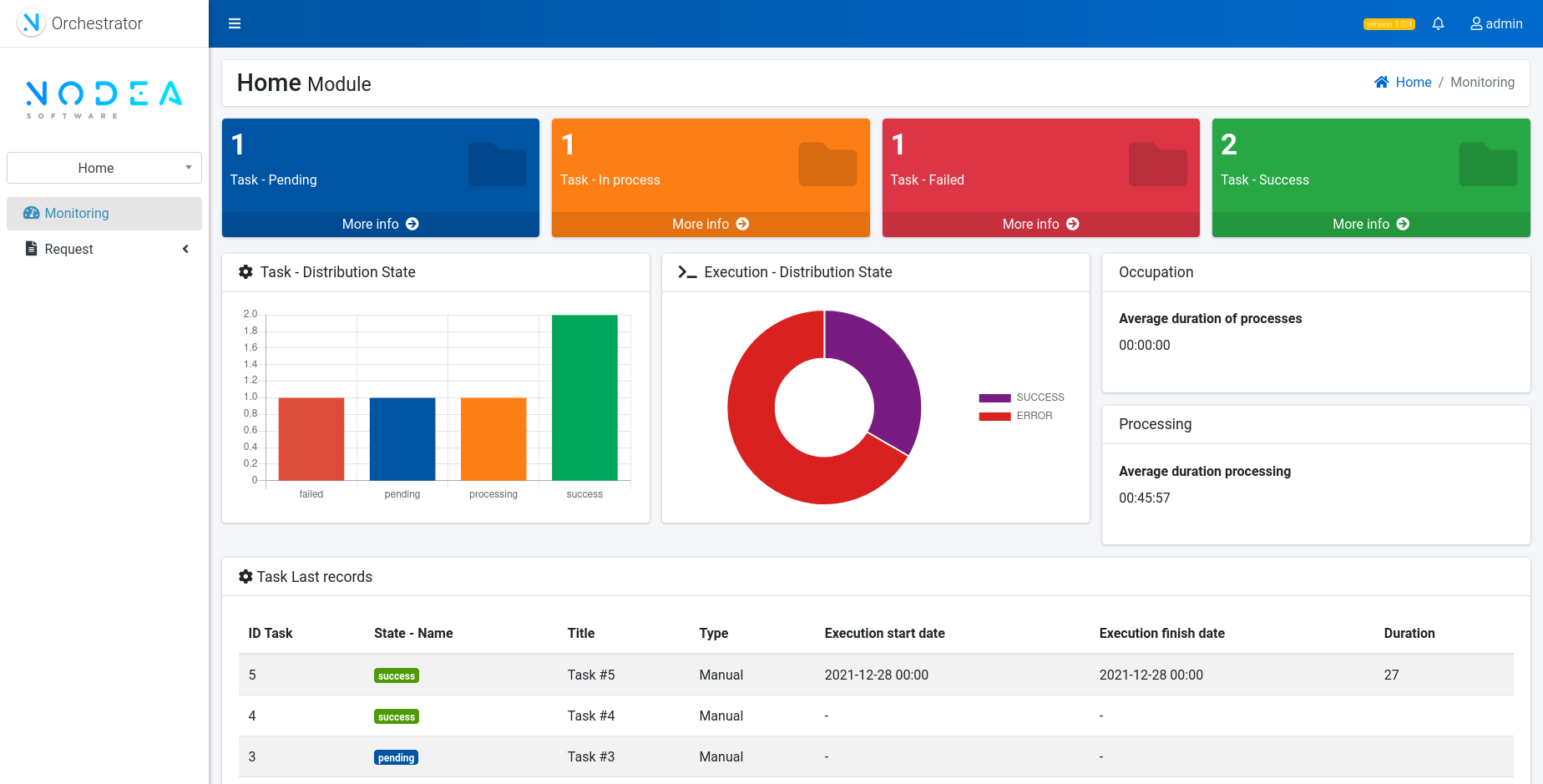
¶ Robots
Nodea Software Automation Robots are executable applications designed to perform tasks defined at the orchestrator level.
Robotic Desktop Automation (RDA)
As part of the RDA - Robotic Desktop Automation, robots are installed on the workstations of employees and called upon on demand. The robots carry out pre-programmed procedures that facilitate the work of employees. All the actions carried out are followed and traced at the level of a task orchestrator. The latter is generally personalized to carry the business logic of your activity.
While the robot is working, the collaborator uses his workstation normally (*). He can continue to use the application at the origin of the call to the robot or other applications of his workstation. The workstation session can also remain closed while the robot performs the tasks it needs to do. In the event of a malfunction of the Robot, the collaborator can take over and bring the process to completion.
(*) Except for programs requiring the execution of keyboard / mouse events (such as non-webized Mainframe applications for example). In this case, the user must wait for the end of the program to regain control.
Robotic Process Automation (RPA)
As part of RPA - Robotic Process Automation, robots are installed on a remote machine. They execute complete processes at the request of the orchestrator which centralizes the activity and dispatches it to the available robots.
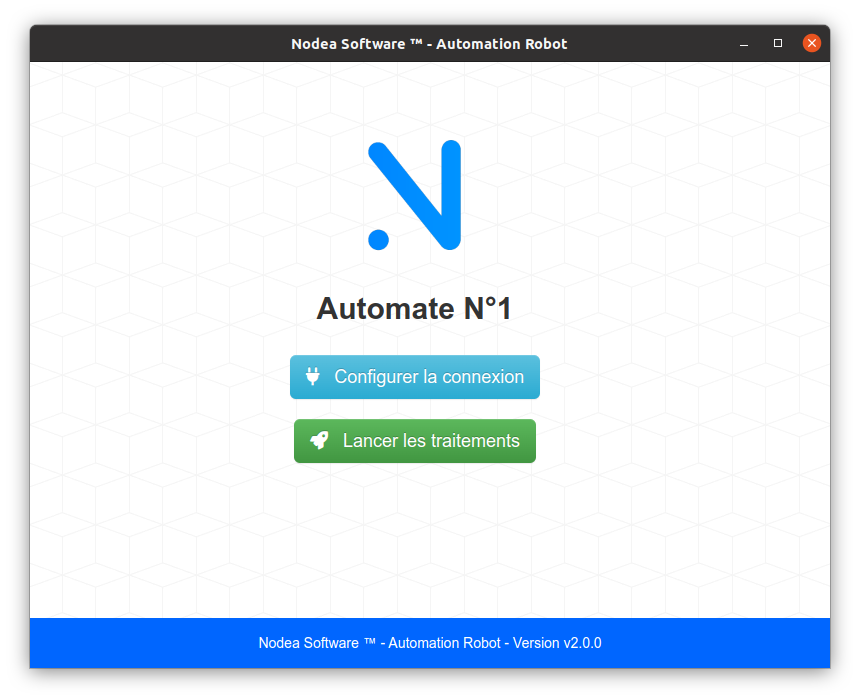
¶ Tasks
Task are job operations that can be executed manually (by a human) or automatically (by a robot).
Task have a state :
- Pending
- In process
- Success
- Failed
Automated tasks have :
- a related process (see below) and therefore a program to execute
- a defined robot (an algorithm enables to define the robot that will process the task - by default, only connected robots are eligibles and robots who have the less work are chosen)
- a data flow (JSON) that enables robot to perform operations. Usually this data flow is set up by a Media task and provides information regarding entities manipulated, URL to access, login, encrypted password to use...
Task can be executed several times until success. They do have an execution history (a logfile for automated tasks). It provides information on how operations have been performed during run.
¶ Process
A process enables robots to know what operations to do. It provides the program - and the specific version - to be executed.
¶ Program
A program is a set of instructions to be executed by a robot.
A program is broken down into steps whose properties are modeled in a configuration file.
A program is made up of instructions which can be:
- a script: it means a client Javascript code or JQuery code (if the addressed business application allows it) executed on a Web page ;
- a sequence: a NodeJS code that will execute API call or calculations... ; but also emulate moving the mouse on the screen and using desktop applications (Mainframe, CICS, Excel files...).