¶ Introduction
This section aims to list the different changes to apply in your application so that it can work with the upgrade of a Nodea core. For each version you will find the list of the elements to be carried out in order to solve the upgrade problem.
¶ Upgrade to 3.1
To upgrade the Nodea Core of your application simply replace de _core/ folder with the _core/ folder of 3.1 → 3.1 Core
¶ Package Update
npm i --save passport@0.6.0¶ Tracking component
Error:
Error: Cannot find module '/home/newmipsmsi/Documents/Nodea/3.1/Upgrade/upgrade-nodea/config/tracking.json'Solution:
Create a new tracking.json file in your config folder with this content:
{}
¶ Install new modules
npm i dayjs puppeteer
¶ New @app/models validator
Now default models validators are in @core. Please replace the content of @app/models/validators.js with:
module.exports = function(attribute) { // eslint-disable-line
/** Define attributes validation here
* Any validator defined here will have priority over existing validator defined in `@core/models/validators`
* Expected return value :
* [{
* types: ['nodeaType', ...],
* validator: value => {} // Can be either a custom function or a sequelize validator (see https://sequelize.org/master/manual/validations-and-constraints.html#validators)
* }]
*/
return [];
}If you have written custom validators don't forget to put them in the new @app/models/validators.js file, everything is explain in file comment.
¶ New config keys
Please add two new key in @config/global.js:
smsProvider: process.env.SMS || 'ovh',
logConnexionFolder: __dirname + "/../logs/"Please add in @config/application.json
"dropzoneInfo": {
"sizeFileLimit": 50000000
}
¶ Global code addition & replacement
In @app/models/e_media_sms.js, replace:
const sms = require('@core/services/sms');With:
const sms = require('@app/services/sms');
In @app/models/e_task.js, replace:
this.hooks.beforeCreate.push({
name: 'attachToRobot',
func: async (model) => {With:
this.hooks.attachToRobot = {
type: 'beforeCreate',
func: async (model) => {Don't forget to remove the useless ) at the end of the file.
In @app/routes/app.js, add in get middlewares() object:
translate: [
middlewares.isLoggedIn
]
Add new folder SMS in @app/services: App SMS folder
And remove old @app/services/sms.js
If you have already written new custom SMS strategy don't forget to put it again in the folder. Now SMS strategy is configured in @config/global.js and you can add them in folder @app/services/sms
Add in views/main_layout.dust:
const locales = {@getFromContext key="locales" /};
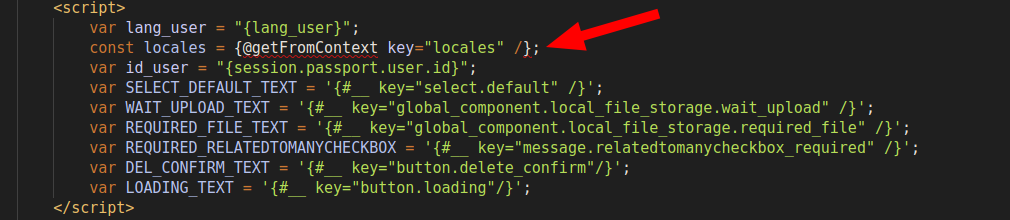
In all [entity]/show.dust make sure to not include NodeaTable.js
Before:
{! Nodea encapsulations !}
<script src="/core/js/nodeaTable.js?v={config.version}" type="text/javascript"></script>
<script src="/core/js/nodeaTabs.js?v={config.version}" type="text/javascript"></script>After:
{! Nodea encapsulations !}
<script src="/core/js/nodeaTabs.js?v={config.version}" type="text/javascript"></script>Or if you want to use bundle version of code look at the 3.1 default show.dust:
https://github.com/nodea-software/Nodea/blob/3.1h1/structure/pieces/views/entity/show.dust
In all entity/list_fields.dust please add attributes data-entity="e_myentity"
Before
<table id="table_e_myentity" data-url="{tableUrl}" class="dataTable table table-bordered table-striped animated fadeIn" style="display: none;">
<thead class="main">After:
<table id="table_e_myentity" data-entity="e_myentity" data-url="{tableUrl}" class="dataTable table table-bordered table-striped animated fadeIn" style="display: none;">
<thead class="main">
Add in app/locales/fr-FR.json on the first level:
,
"datatable": {
"processing": "Traitement en cours...",
"search": "Rechercher :",
"lengthMenu": "Afficher _MENU_ éléments",
"info": "Affichage de l'élément _START_ à _END_ sur _TOTAL_ éléments",
"infoEmpty": "Affichage de l'élément 0 à 0 sur 0 élément",
"infoFiltered": "(filtré de _MAX_ éléments au total)",
"infoPostFix": "",
"loadingRecords": "Chargement en cours...",
"zeroRecords": "Aucun élément à afficher",
"emptyTable": "Aucune donnée disponible dans le tableau",
"reset_filter": "Réinitialiser les filtres",
"scroll_right": "Défilement à droite",
"download_file": "Télécharger le fichier",
"close": "Fermer",
"paginate": {
"first": "Premier",
"previous": "Précédent",
"next": "Suivant",
"last": "Dernier"
},
"aria": {
"sortAscending": ": activer pour trier la colonne par ordre croissant",
"sortDescending": ": activer pour trier la colonne par ordre décroissant"
},
"choose_columns": "Choix Colonnes",
"check": "Cocher Tout",
"uncheck": "Décocher Tout",
"apply": "Appliquer",
"display": "Afficher",
"boolean_filter": {
"null": "Non renseigné",
"checked": "Coché",
"unchecked": "Décoché",
"all": "Tout"
},
"min_one_column_display": "Vous devez laisser au moins une colonne affichée."
}And also in app/locales/en-EN.js
,
"datatable": {
"processing": "Processing...",
"search": "Search :",
"lengthMenu": "Display _MENU_ records",
"info": "Displaying records _START_ to _END_ on _TOTAL_ records",
"infoEmpty": "No record to display",
"infoFiltered": "(filter on _MAX_ records total)",
"infoPostFix": "",
"loadingRecords": "Loading...",
"zeroRecords": "No record to display",
"emptyTable": "No data available in this array",
"reset_filter": "Reset all filters",
"scroll_right": "Scroll right",
"download_file": "Download the file",
"close": "Close",
"paginate": {
"first": "First",
"previous": "Previous",
"next": "Next",
"last": "Last"
},
"aria": {
"sortAscending": ": click to sort column by ascending order",
"sortDescending": ": click to sort column by descending order"
},
"choose_columns": "Choose Columns",
"apply": "Apply",
"check": "Check all",
"uncheck": "Uncheck all",
"display": "Display",
"boolean_filter": {
"null": "Not specified",
"checked": "Checked",
"unchecked": "Unchecked",
"all": "Both"
},
"min_one_column_display": "You must leave at least one column displayed."
}
Add the file _core/public/js/component/agenda.js
Finally in app/routes/access_settings.js
Replace middlewares:
get middlewares() {
return {
show_api: [
middlewares.entityAccess('access_settings_api'),
middlewares.actionAccess('access_settings_api', 'read')
],
show_group: [
middlewares.entityAccess('access_settings'),
middlewares.entityAccess('access_settings_group'),
middlewares.actionAccess('access_settings_group', 'read')
],
show_role: [
middlewares.entityAccess('access_settings'),
middlewares.entityAccess('access_settings_role'),
middlewares.actionAccess('access_settings_role', 'read')
],
enable_disable_api: [
middlewares.entityAccess('access_settings_api'),
middlewares.actionAccess('access_settings_api', 'update')
],
set_group_access: [
middlewares.entityAccess('access_settings'),
middlewares.entityAccess('access_settings_group'),
middlewares.actionAccess('access_settings_group', 'update')
],
set_role_access: [
middlewares.entityAccess('access_settings'),
middlewares.entityAccess('access_settings_role'),
middlewares.actionAccess('access_settings_role', 'update')
],
};
}With:
get middlewares() {
return {
show_api: [
middlewares.entityAccess("access_settings_api"),
middlewares.actionAccess("access_settings_api", "read")
],
show_group: [
middlewares.entityAccess("access_settings"),
middlewares.entityAccess("access_settings_group"),
middlewares.actionAccess("access_settings_group", "read")
],
show_role: [
middlewares.entityAccess("access_settings"),
middlewares.entityAccess("access_settings_role"),
middlewares.actionAccess("access_settings_group", "read")
],
enable_disable_api: [
middlewares.entityAccess("access_settings_api"),
middlewares.actionAccess("access_settings", "update")
],
set_group_access: [
middlewares.entityAccess("access_settings"),
middlewares.entityAccess("access_settings_group"),
middlewares.actionAccess("access_settings_group", "update")
],
set_role_access: [
middlewares.entityAccess("access_settings"),
middlewares.entityAccess("access_settings_role"),
middlewares.actionAccess("access_settings_group", "update")
]
}
}¶ Fix Inline Help
You need to have the data-entity attributes specified in the <i></i>
Before:
<i data-entity="entity" data-field="f_field"After:
<i data-field="f_field"¶ Upgrade to 3.0.2
To upgrade the Nodea Core of your application simply replace de _core/ folder with the _core/ folder of 3.0.2 → 3.0.2 Core
¶ Missing bcrypt module
If
Cannot find module bcryptthen
npm install --save bcryptAnd then replace all bcrypt-nodejs with bcrypt in your app code.
¶ Middleware renamed
if
access.entityAccessMiddleware is not a function // OR
access.actionAccessMiddleware is not a function // OR
Route.get() requires a callback function but got a [object Boolean]Here is the list of replace that you have to execute:
| Find | Replace With | Exclude files (Do not change in it) |
|---|---|---|
entityAccessMiddleware |
entityAccess |
|
actionAccessMiddleware |
actionAccess |
|
const access = helpers.access; |
const access = helpers.middlewares; |
_core/routes/access_settings.js |
const block_access = helpers.access; |
const block_access = helpers.middlewares; |
|
helpers.access.isLoggedIn |
block_access.isLoggedIn |
|
const block_access = require('@core/helpers/access'); |
const block_access = require('@core/helpers/middlewares'); |
server.js |
const access = require('@core/helpers/access'); |
const access = require('@core/helpers/middlewares'); |
_core/server/routing.js |
¶ Missing e_media_sms TABLE_NAME
Replace in app/models/e_media_sms.js TABLE_NAME with e_media_sms
¶ NodeaTable() init change
First of all it is required to add in your app/views/main_layout.dust after
{! Nodea App !}
<script src="/core/js/nodea.js?v={config.version}" type="text/javascript"></script>these lines:
<script type="text/javascript">
Nodea();
</script>
{! Nodea Tables !}
<script src="/core/js/nodeaTable.js" type="text/javascript"></script>And then the hard work begins, indeed in each list.dust file you have to replace
<script src="/core/js/nodeaTable.js" type="text/javascript"></script>with
<!-- Nodea Table initialization -->
<script>
/* Datatable throw error instead of alert */
$.fn.dataTable.ext.errMode = 'throw';
$(function() {
$("table:not(.no-init)").each(function() {
NodeaTable("#"+$(this).attr('id'));
});
});
</script>
¶ Breaking changes
¶ Select2 customWhere
data-customwhere in front select2 and also customWhere key in search() routes has been removed.
Please use and customize data.query.where in beforeQuery hook instead.
See Select2 in Nodea JS Libraries
¶ Application database config
In order to work on env develop, studio, cloud please update your config/database.js to add process.env priority before direct string value:
host: process.env.APP_DB_IP || process.env.DATABASE_IP || '127.0.0.1',
port: process.env.APP_DB_PORT || '3306',
user: process.env.APP_DB_USER || 'your_user',
password: process.env.APP_DB_PWD || 'your_pwd',
database: process.env.APP_DB_NAME || 'your_db',
dialect: process.env.APP_DB_DIALECT || 'mysql'